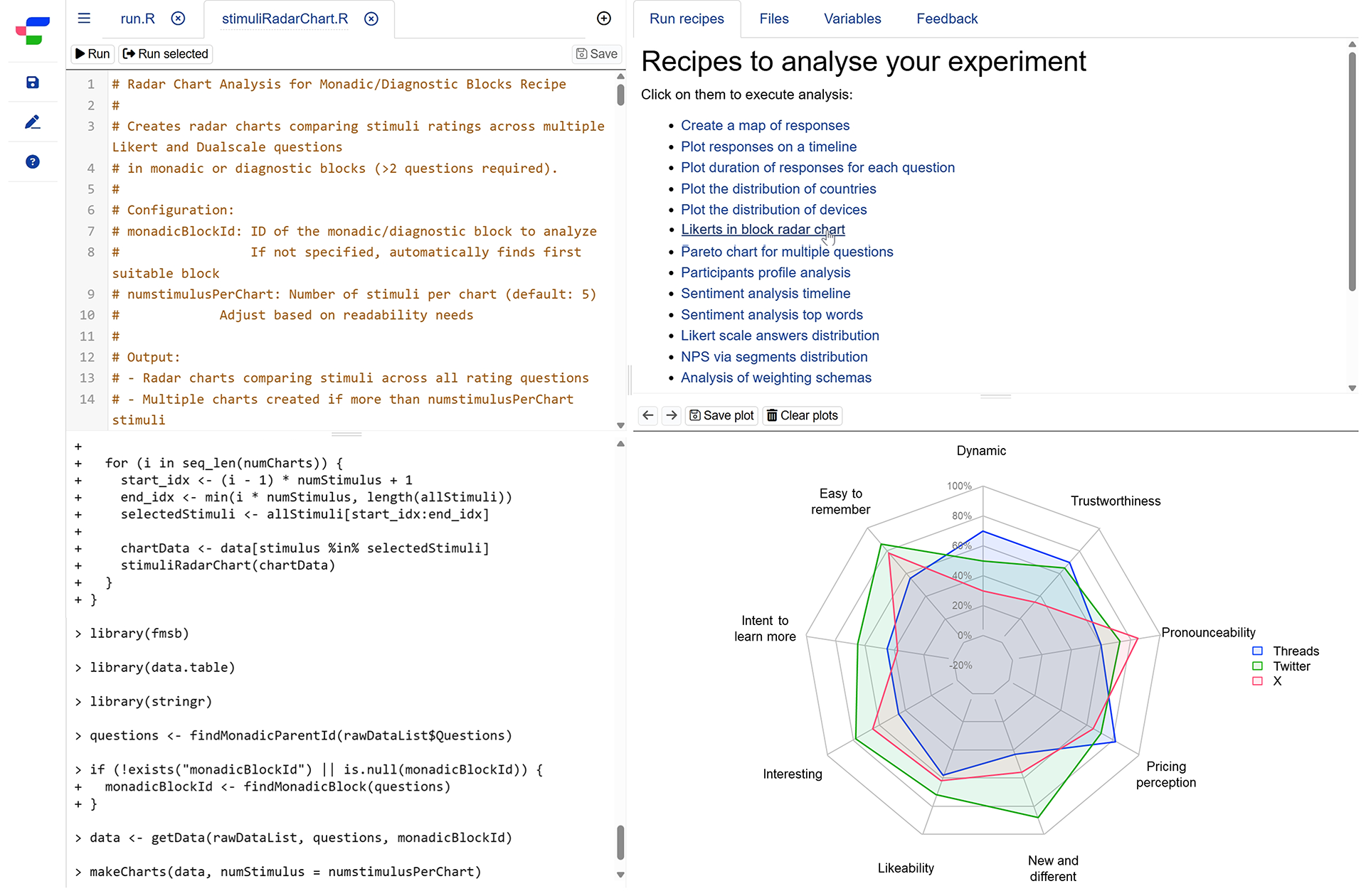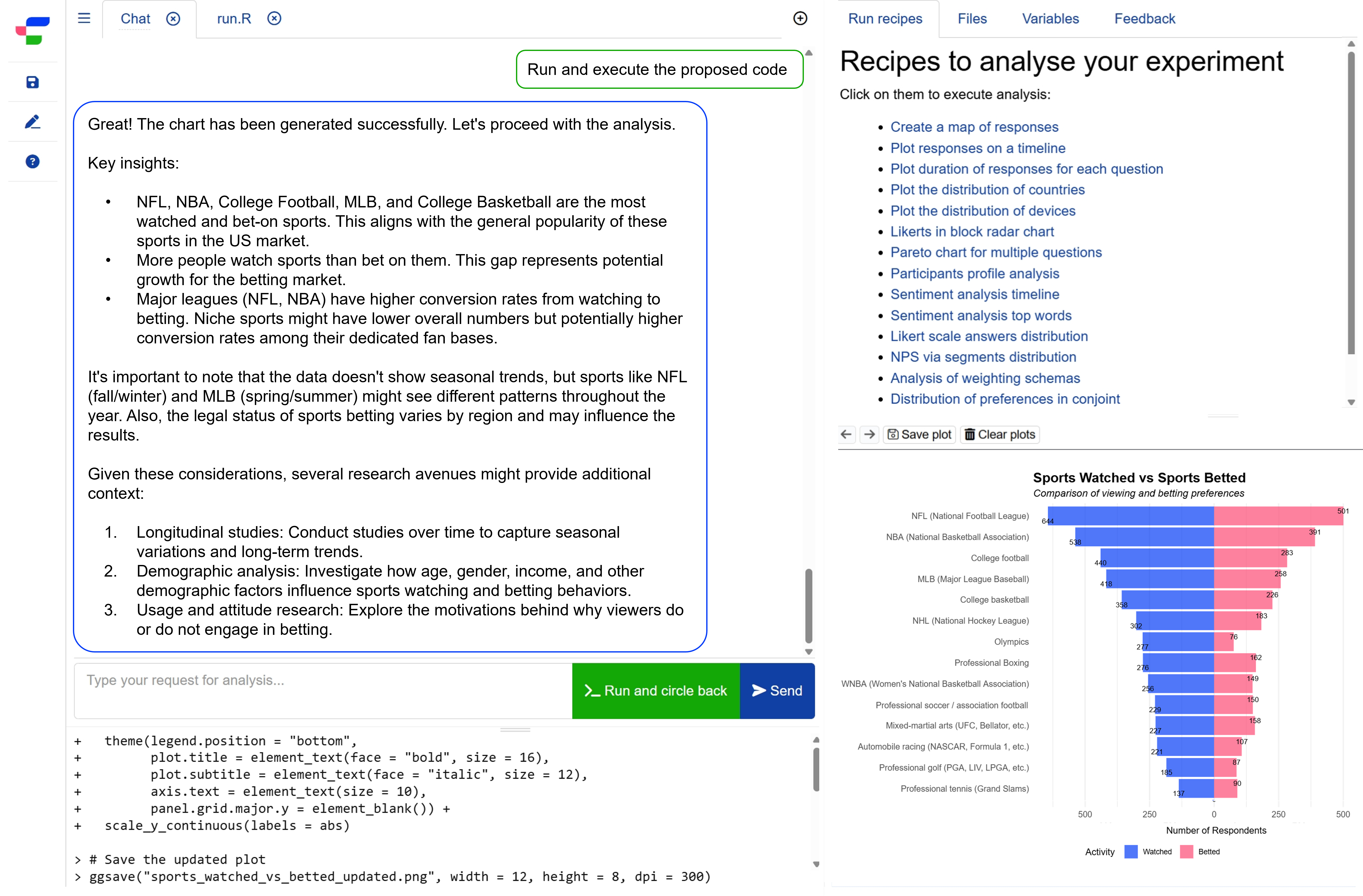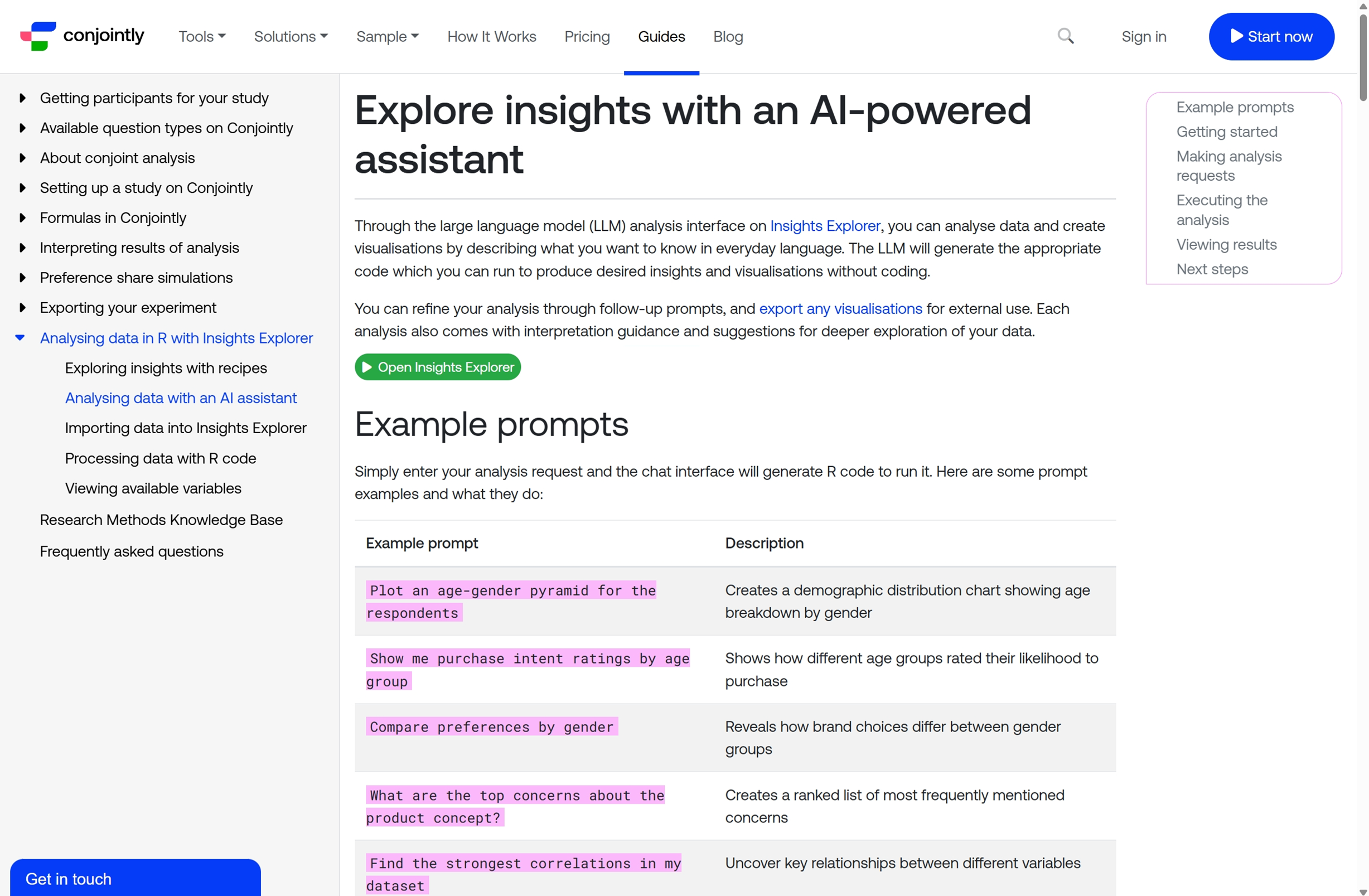Analyse and visualise data
with your AI assistant
Conjointly's Insights Explorer is a free browser-based R IDE with an AI-assistant and pre-made recipes allowing you to generate analysis without writing any code and installation.
Start now Sign up for freeAnalyse data with an AI assistant
Input your question or request, and get code-ready solutions.

Generate data visualisations instantly
Create exportable graphs with or without coding.
Understand data and plan next steps
Access key insights and actionable recommendations.
Access detailed guides and working examples
Learn more about how to use the Insights Explorer.
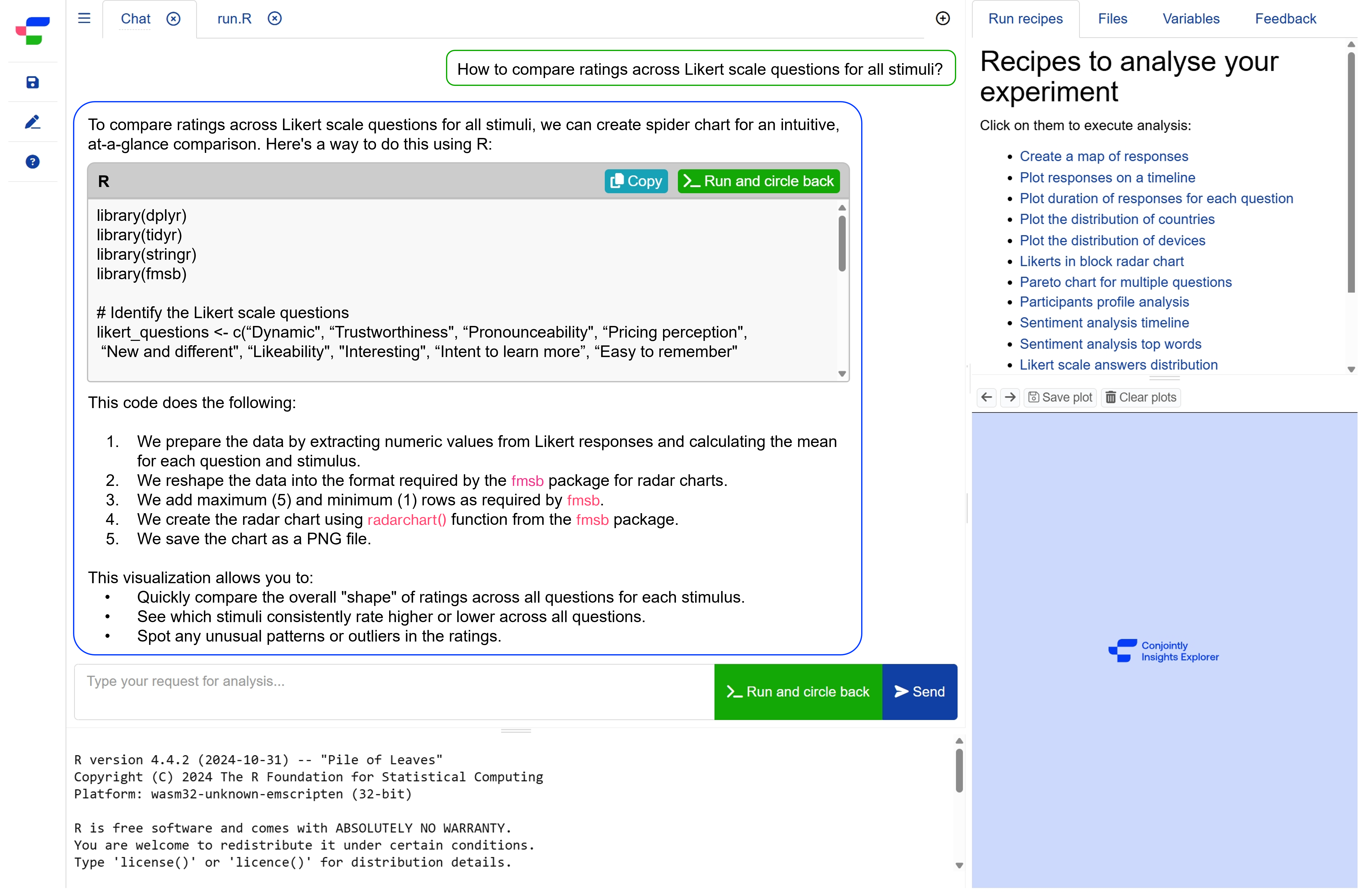
Get started with the Insights Explorer for free
Get started for freeWhy choose Insights Explorer?
Easily accessible
Insights Explorer requires no installation or coding knowledge. Simply use pre-made recipes and AI assistance to transform your data instantly.

Complete Freedom
Shape your data as you need by transforming, visualising, and exploring your information without limitations.

AI-Powered Analysis
Ask your question or describe what you need, and receive tailored insights from our intelligent assistant that understands your data goals.

Seamless integration
Enhance your research potential with Insights Explorer's integration with Conjointly, unlocking deeper analysis and richer discoveries from your existing studies.
Core analysis and visualisation features are free to use. Creating a free account to unlock full capabilities.