Evaluate video content with your target audience before launch using Conjointly's Video Test. Determine the best-performing video and gain targeted feedback to maximise impact and engagement.
The Video Test allows you to:
- Identify the best videos for your campaign.
- Uncover how consumers rate your videos on a variety of KPIs.
- Gather open-ended feedback on associations, key messages, likes, dislikes, and improvements.
- Justify video choices with real data like audience reactions and consumers’ open-ended feedback, summarised by AI.
Getting started is easy: upload your videos, select your target audience, and let our tool provide the insights you need.
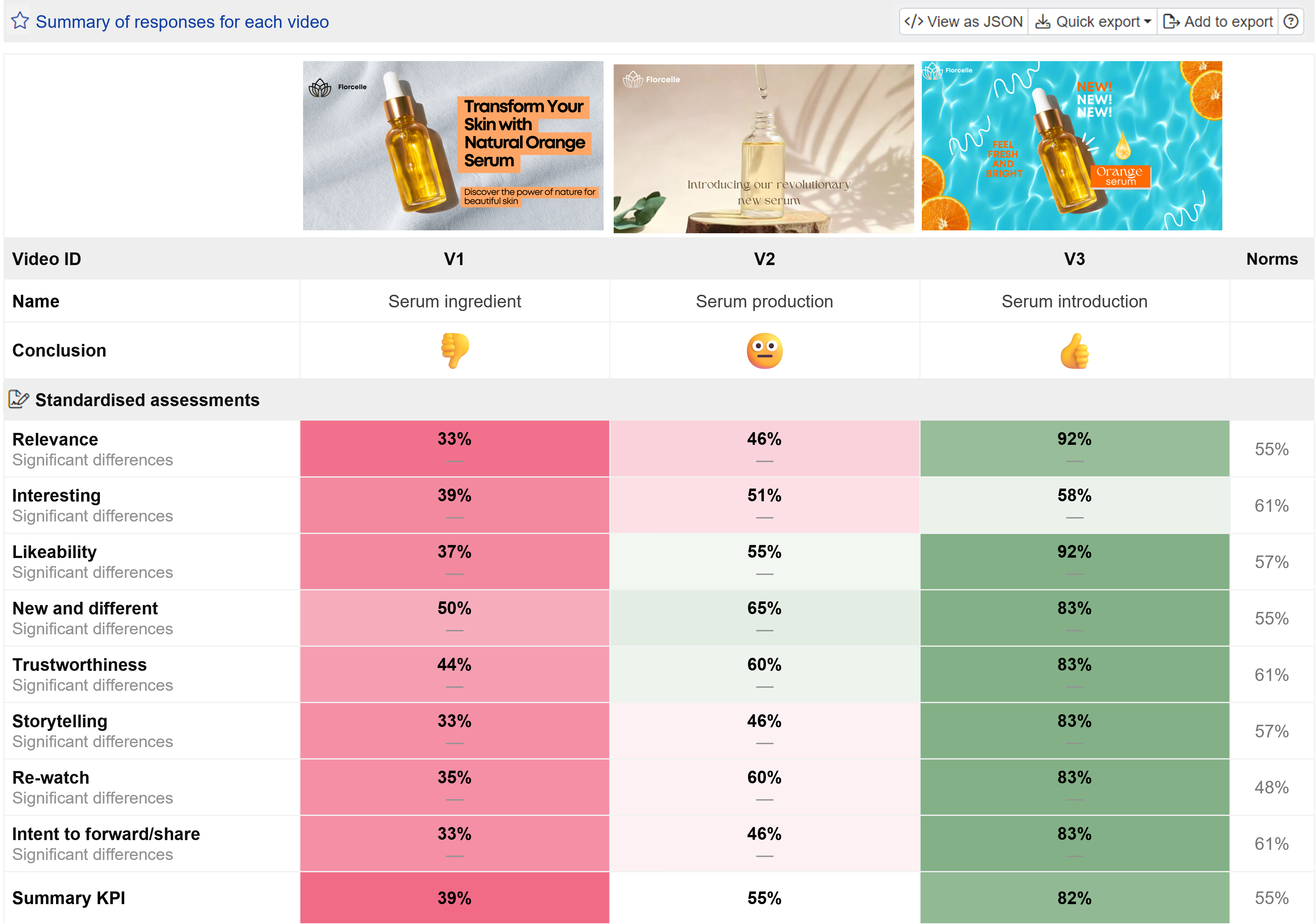
Using Video Test to find out which product video to use on website.
The survey flow includes 19 questions for each of the two videos.
Video Tests can be automatically translated to more than 30 languages.
Bring your own respondents or source real human respondents swiftly and at scale through us.
Main outputs of the Video Test
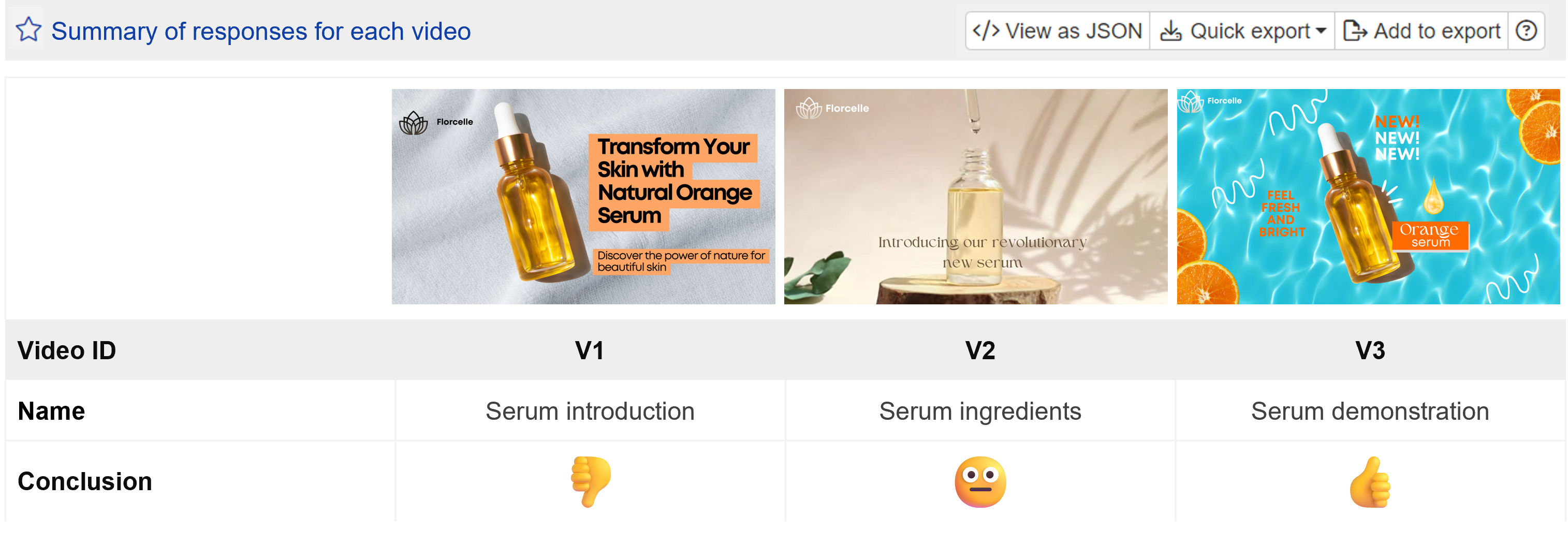
Conclusions of overall video performance
Which video should you go for?
Identify the top-performing videos across all metrics tested with intuitive emoji conclusion.
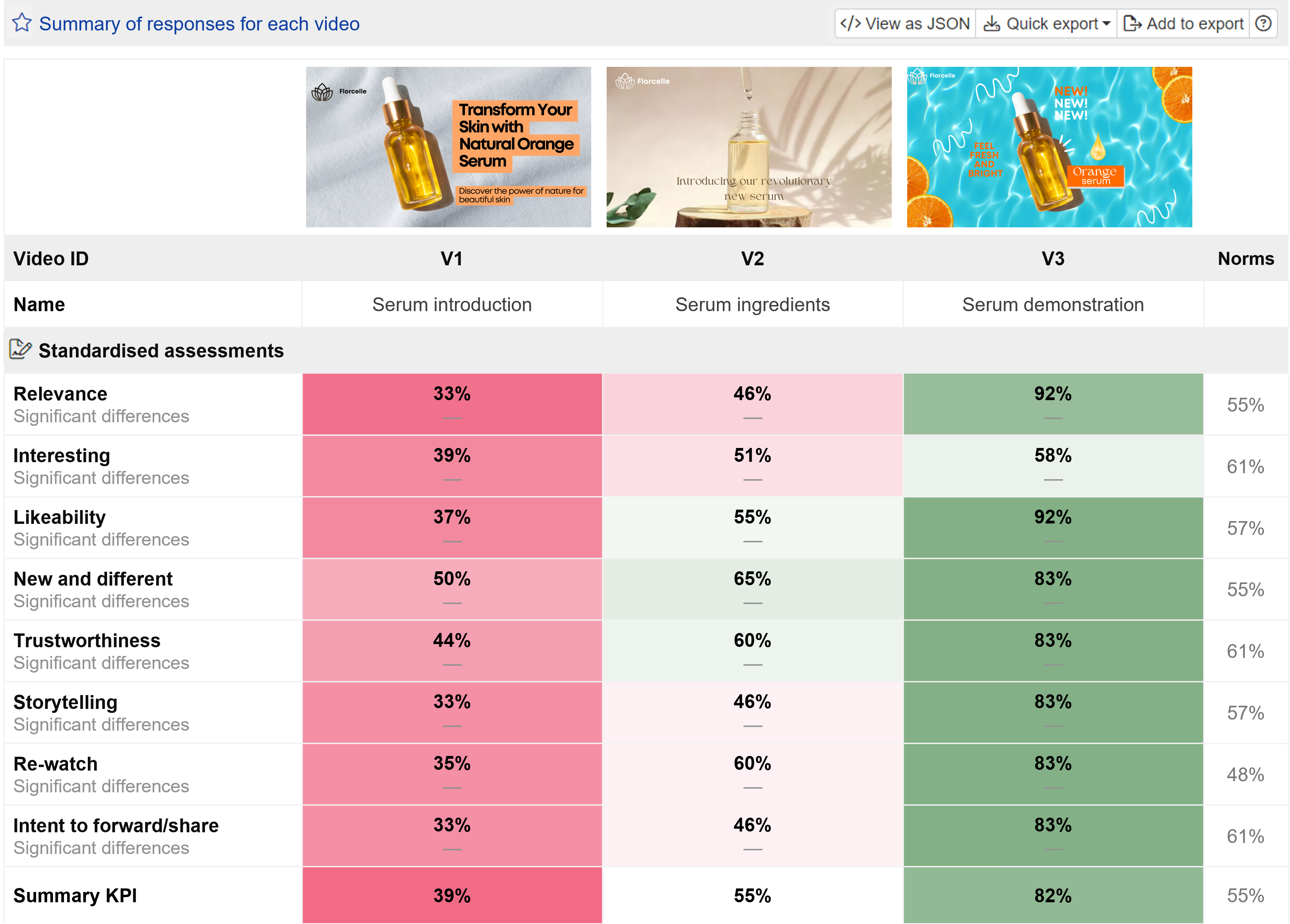
Summary of KPI scores for each video
How does each video perform relative to the others?
Several KPIs will be measured for each video, including:
- How relevant and interesting the video seems.
- How likeable, new and different, and trustworthy the video is.
- Viewers' intent to re-watch and forward/share the video.
Taken together, these KPIs show how well this video performs relative to benchmarks.
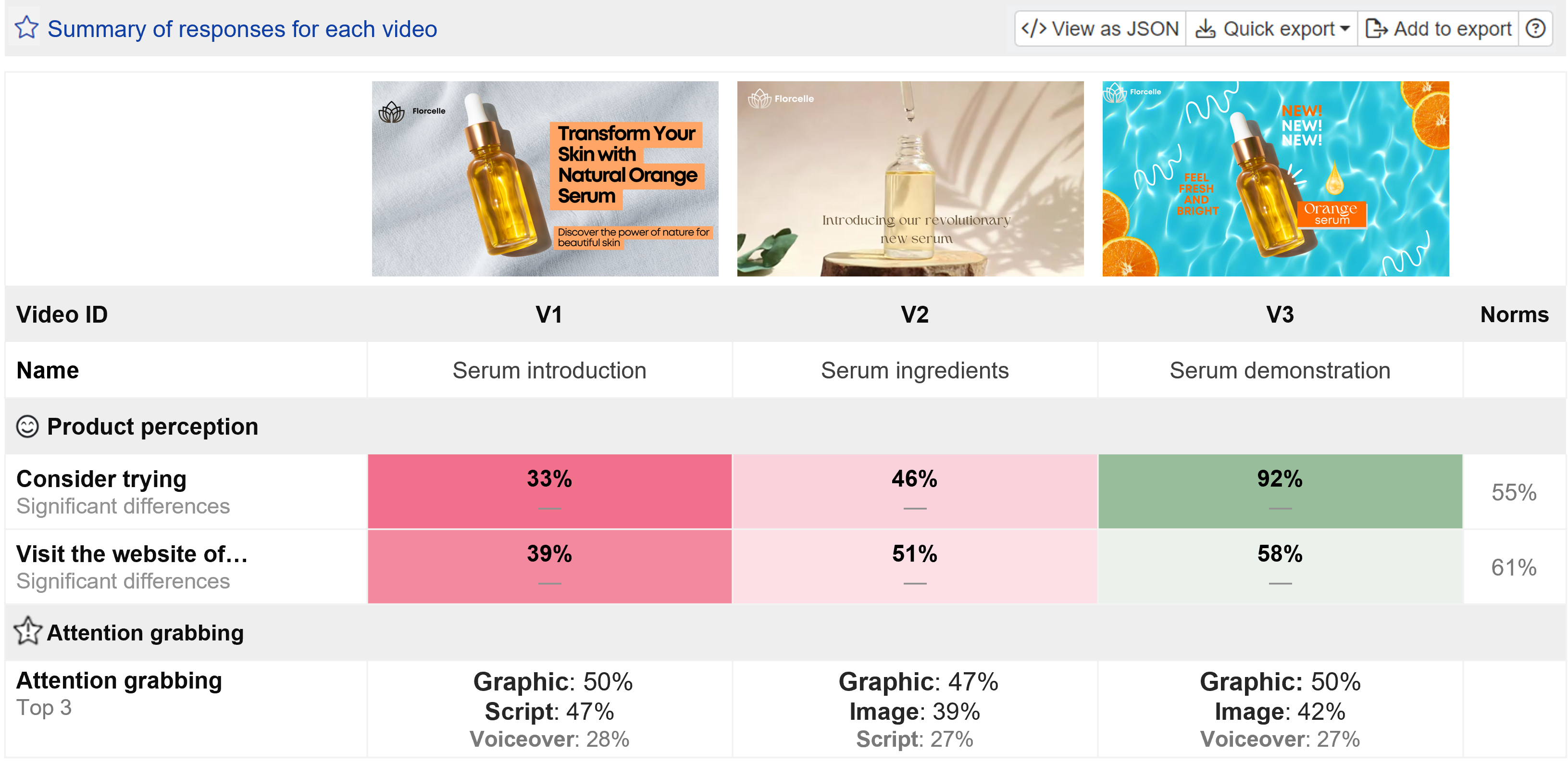
Product perception and attention capture
How stimulating is the video?
Evaluate how effectively the video influences viewer behavior and captures attention by assessing their willingness to try the product, likelihood of visiting the brand website, and identifying the top three elements that most effectively captivate the audience.
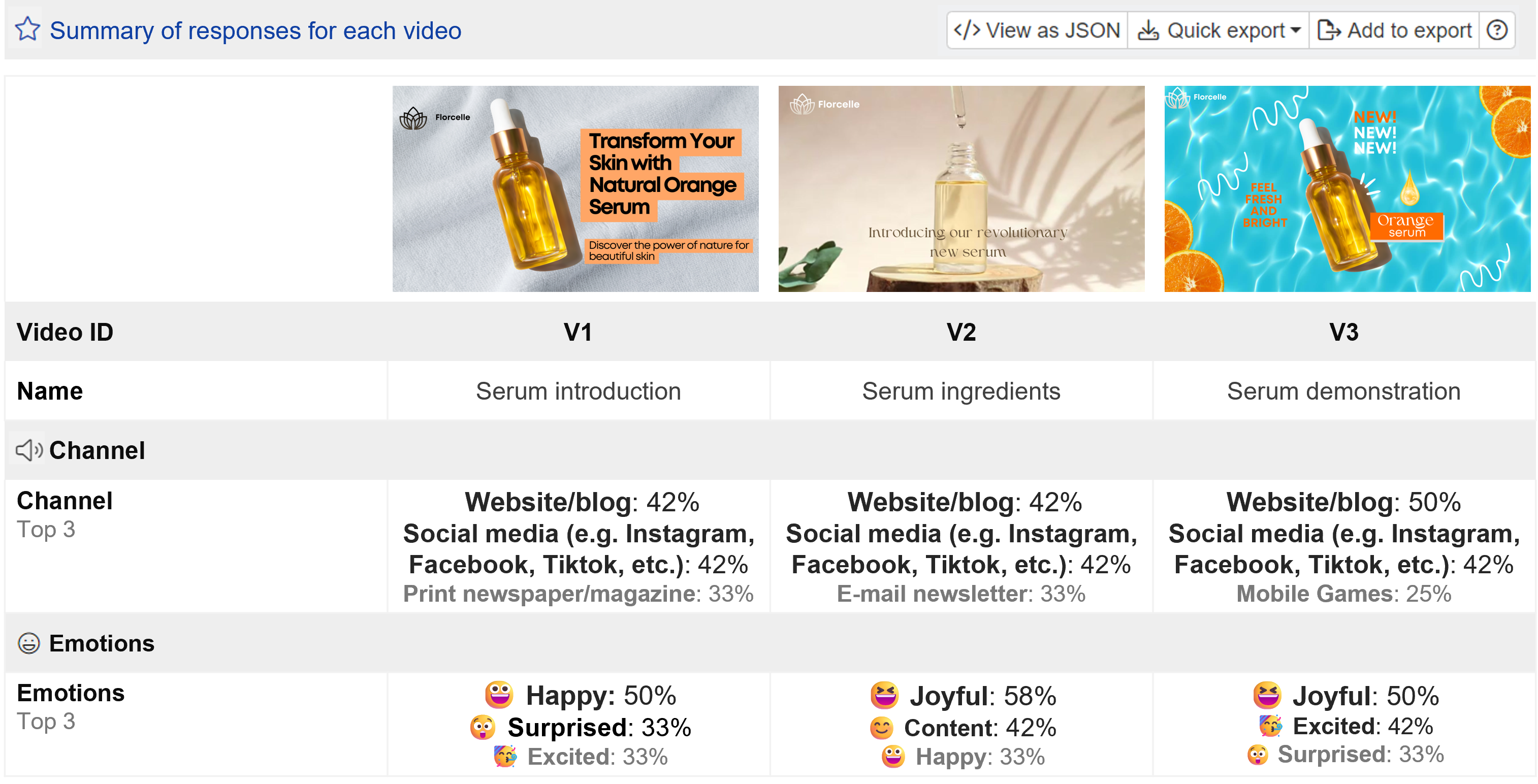
Anticipated channels and emotional responses
Identify the top channels where viewers expect to see your videos, and the emotions the videos evoke.
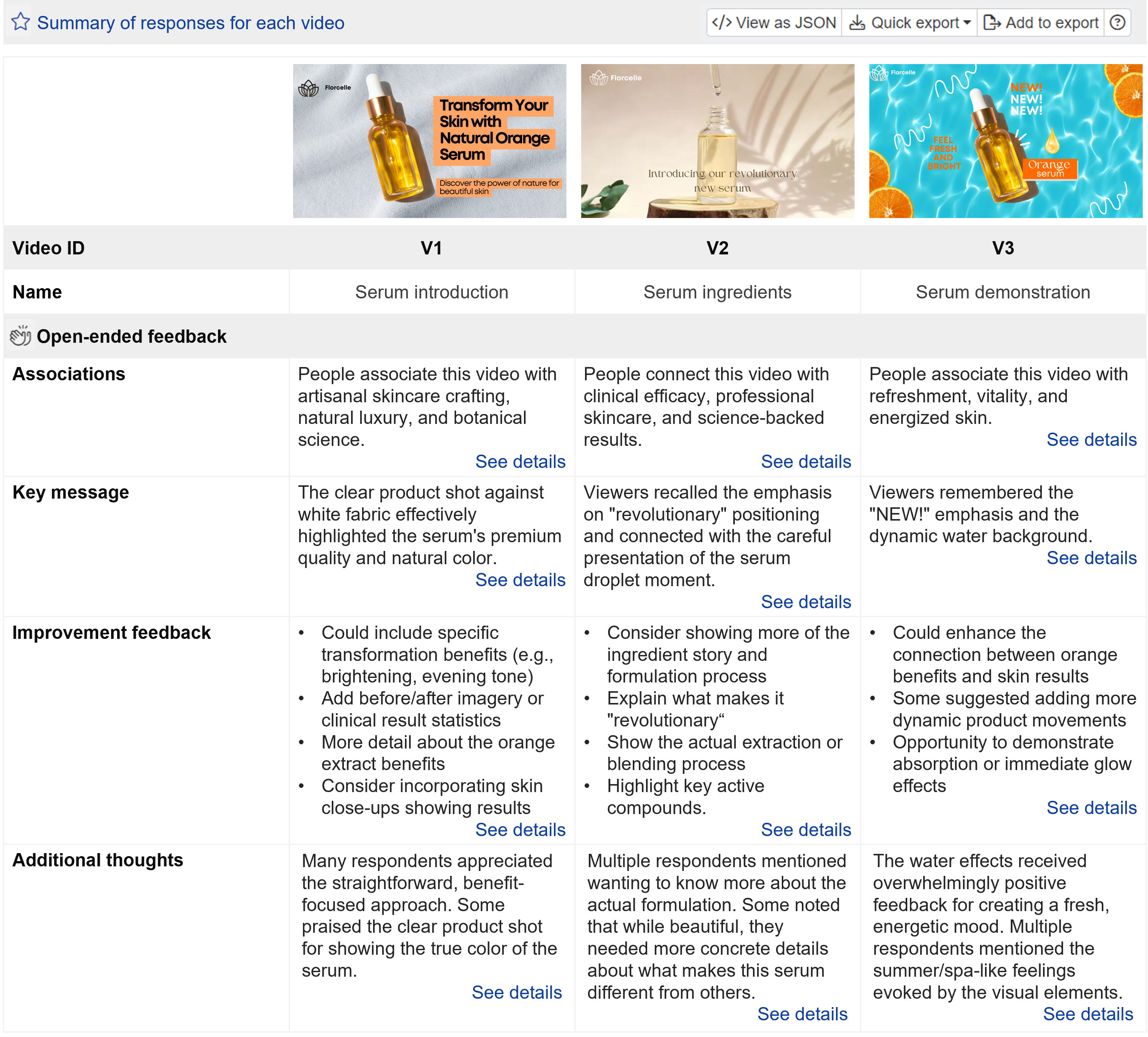
AI text analysis of respondent feedback
What feedback do respondents have for this video?
With cutting-edge AI technology, uncover rich insights from open-ended questions to draw stronger and more insightful conclusions, including:
- The associations that viewers make with the video.
- Key messages that viewers are able to recall.
- Suggestions to improve the video.
- Additional ideas and comments that provide additional contexts for answers to previous questions.
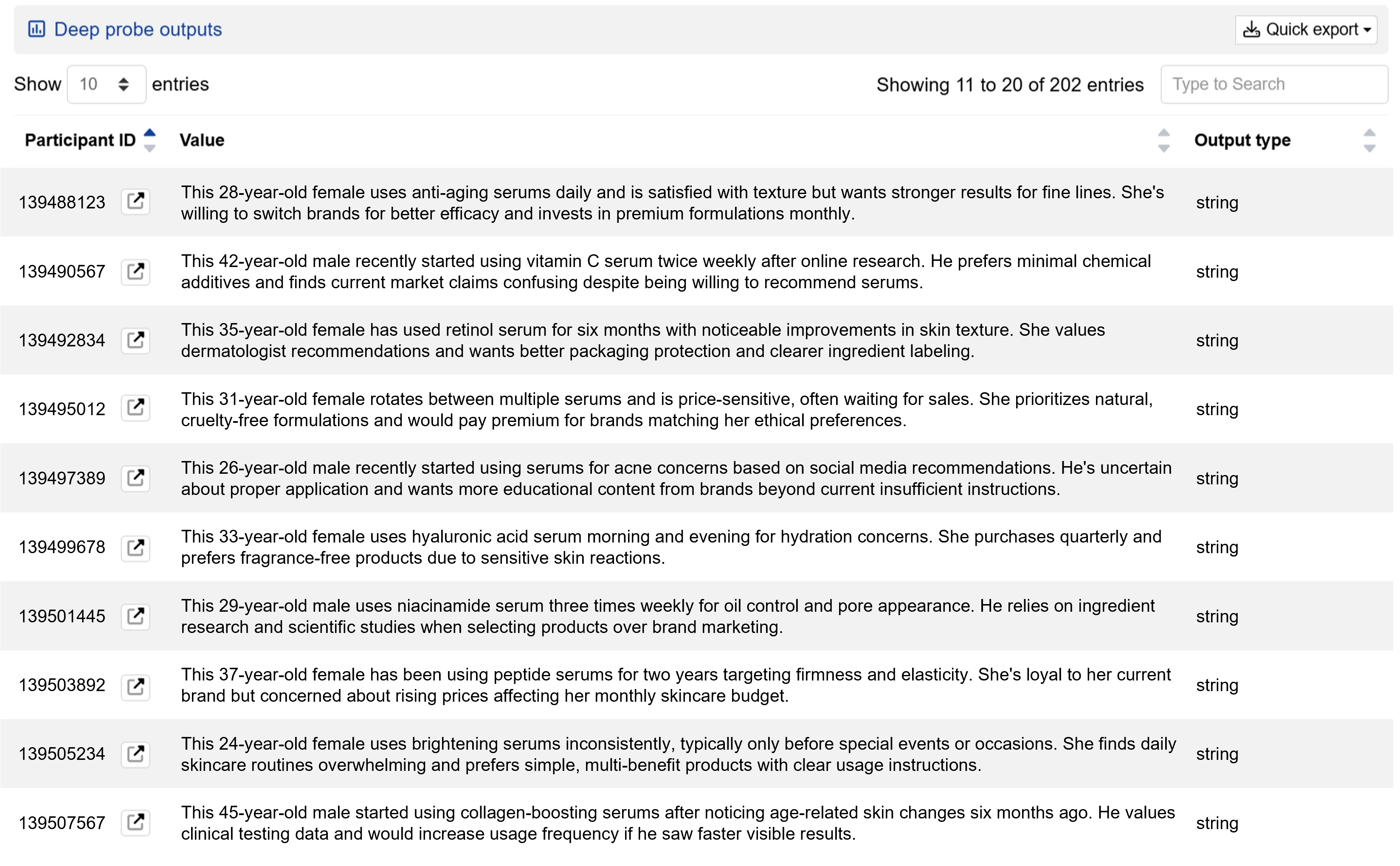
Deep probe analysis
Explore survey data further and get structured results in minutes.
Deep probe automatically analyses your survey data using LLM analysis. Whether it's identifying key themes from open-ended responses, analysing individual respondents, or extracting specific insights, simply describe your analysis request and receive structured outputs in minutes rather than days.
How to set up a Video Test on Conjointly
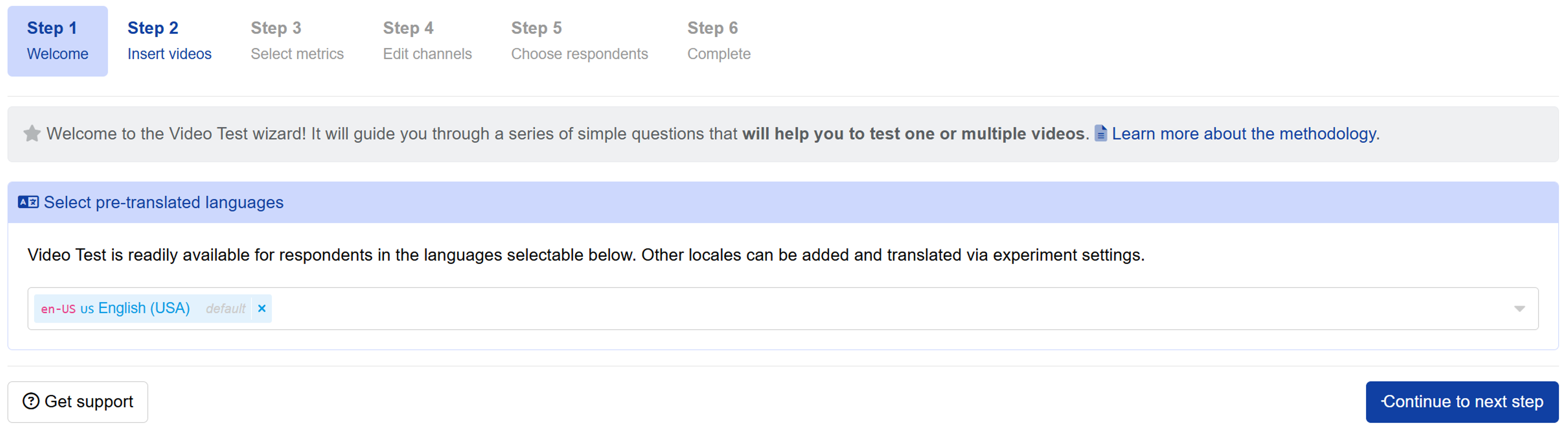
Step 1 Welcome
The Video Test wizard welcomes you and guides you through 6 simple steps to set up your test. In this first step, you can select pre-translated languages. Additional locales can be added and translated later via experiment settings.
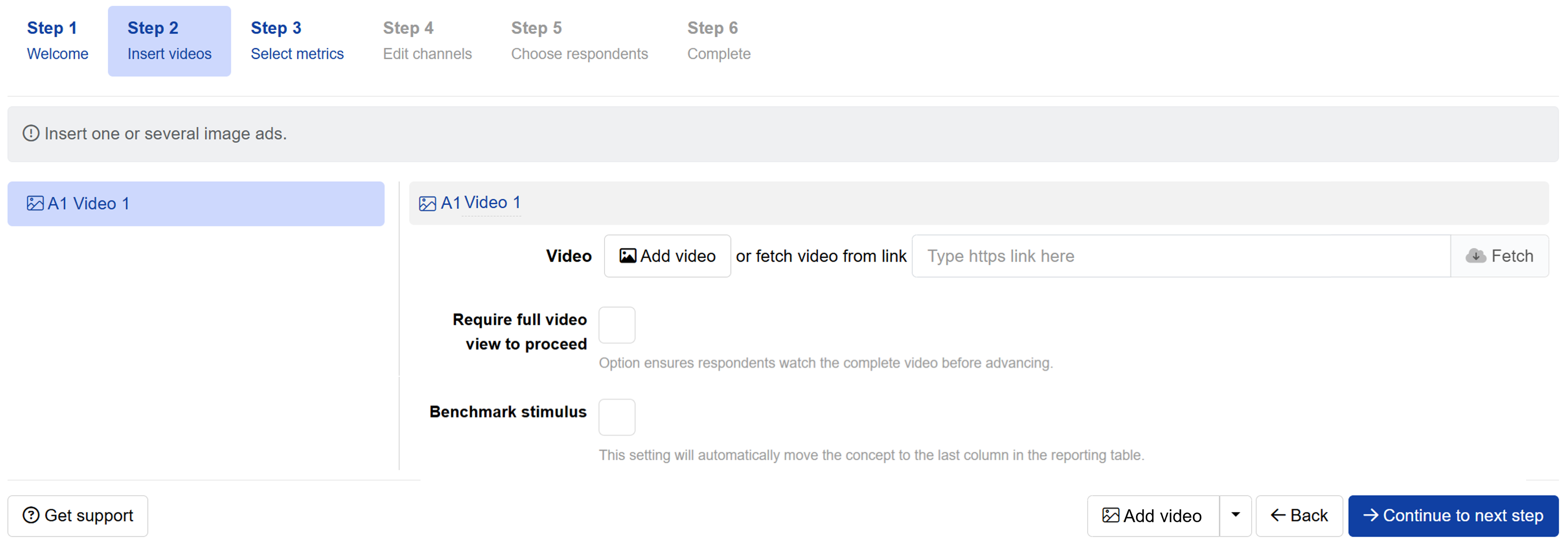
Step 2 Insert videos
Input your videos into the study. For each video you can specify a name (not displayed to respondents) to help identify it. Two optional settings are available:
- Require participants to watch the full video before continuing.
- Mark the video as a benchmark stimulus, which will display it in the rightmost column of your results table.
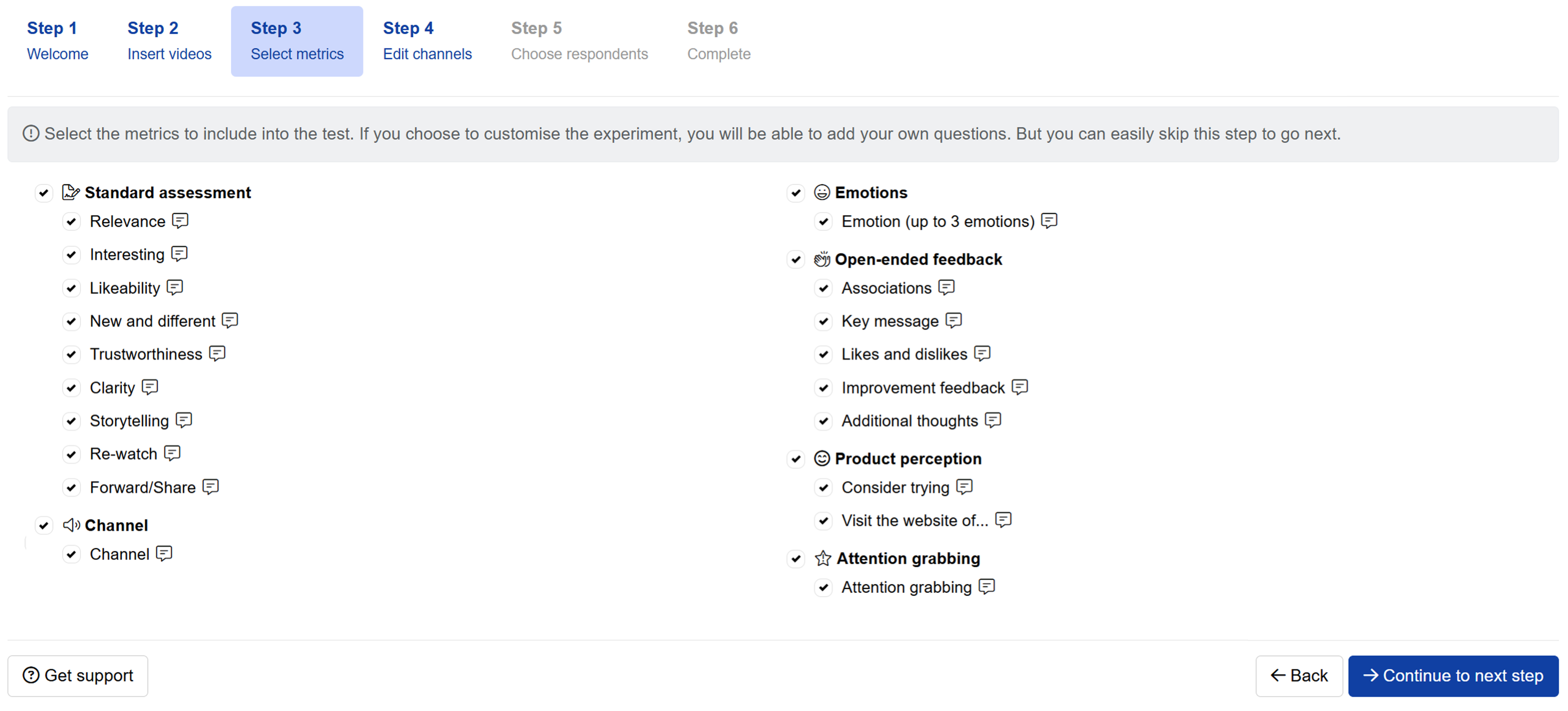
Step 3 Select metrics
Choose the metrics for your test. You can select from our pre-set options or customise the experiment by adding your own questions. Hover over the comment icon next to each question to view the detail.
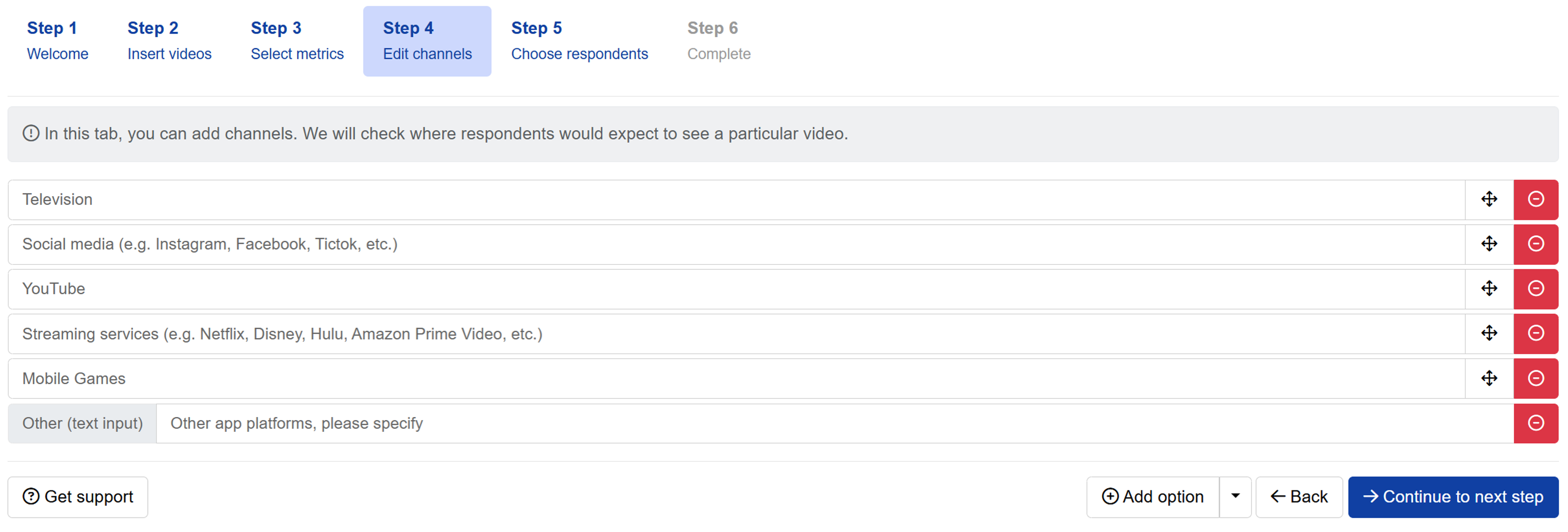
Step 4 List channels
Add channels to your test. This allows you to gauge where respondents would expect to encounter each video, providing valuable insights into optimal placement strategies.
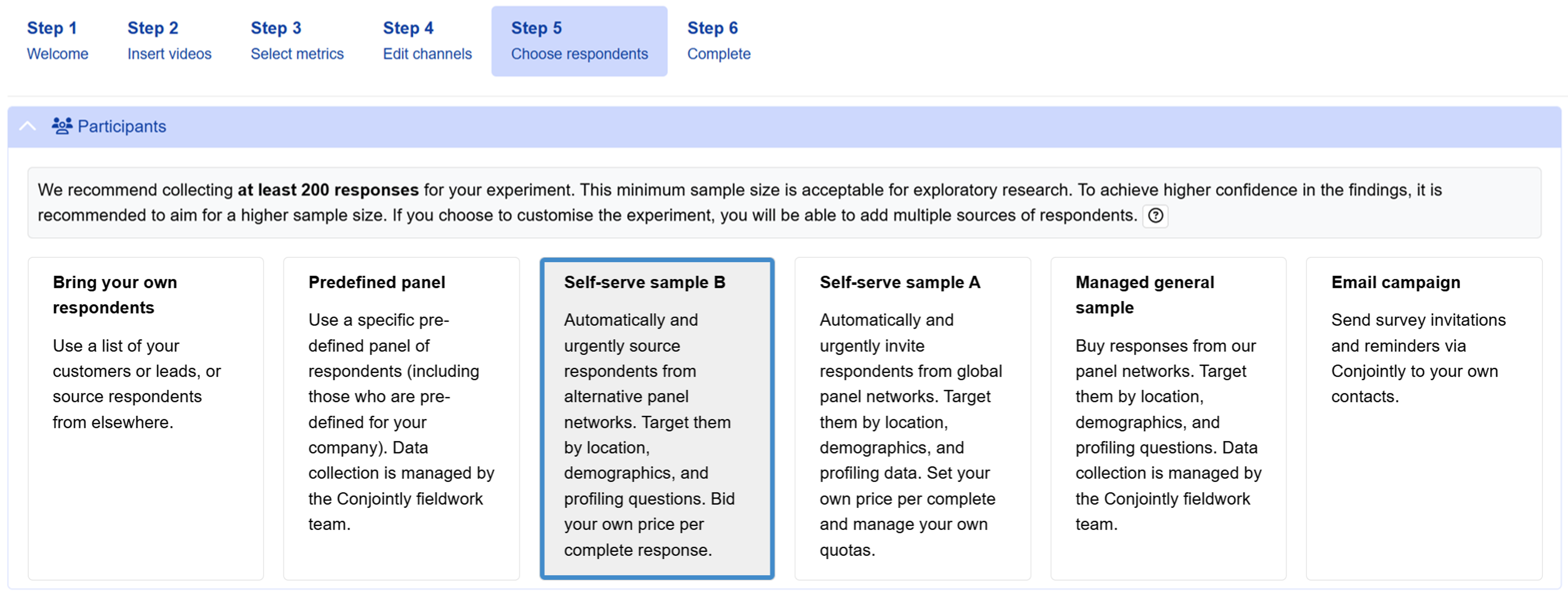
Step 5 Choose respondents
Video Test typically require between 100 and 1,000 participants, depending on the total number of variants. The system displays the recommended sample size for your experiment on the left-hand panel. Conjointly offers several options to get participants for your experiments.
Source real human respondents swiftly and at scale via Self-serve sample or Predefined panel options. You can also bring your own respondents or send an email campaign to distribute surveys to your existing contacts.
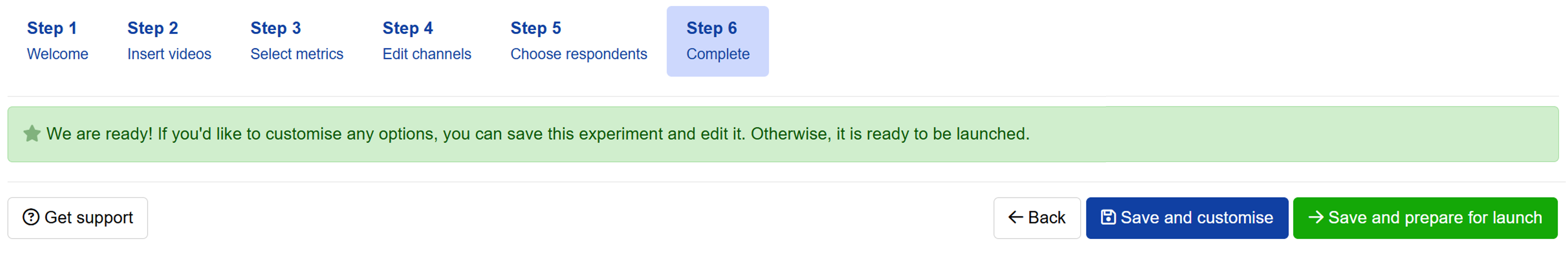
Step 6 Launch or further edit
Your experiment is now ready for launch. Preview the survey as a participant to test your setup and click on to launch your experiment.
Select if you would like to change question text, configure the order of diagnostics questions, perform other customisations, or add more questions.
Please note that two additional audio and video comprehension check blocks, featuring our sample validation videos will be automatically added to your survey to help you validate that participants have properly watched and understood the test videos before answering your questions.