Video response
Video response questions are highly versatile and effective for gathering in-depth visual and verbal feedback from research participants. Respondents can record videos addressing their impressions, experiences, and interactions with products, advertisements, interfaces, and more.
All video responses undergo automatic transcription, translation, and analysis, providing instant insights into key themes and sentiment distributions.
Respondent experience
After granting Conjointly permission to access their camera and microphone, respondents can either start recording by pressing the button or choose an alternative camera and microphone.

During the recording, respondents can click the finish button to conclude. The recorded content is then generated, allowing respondents to review and re-record if desired.

Video response question outputs
A video response question produces the following outputs:
- Full list of videos and transcripts for each respondent. You can also download video answers, view random answers, adjust video settings including aspect ratio and orientation, and translate non-English transcriptions to English.
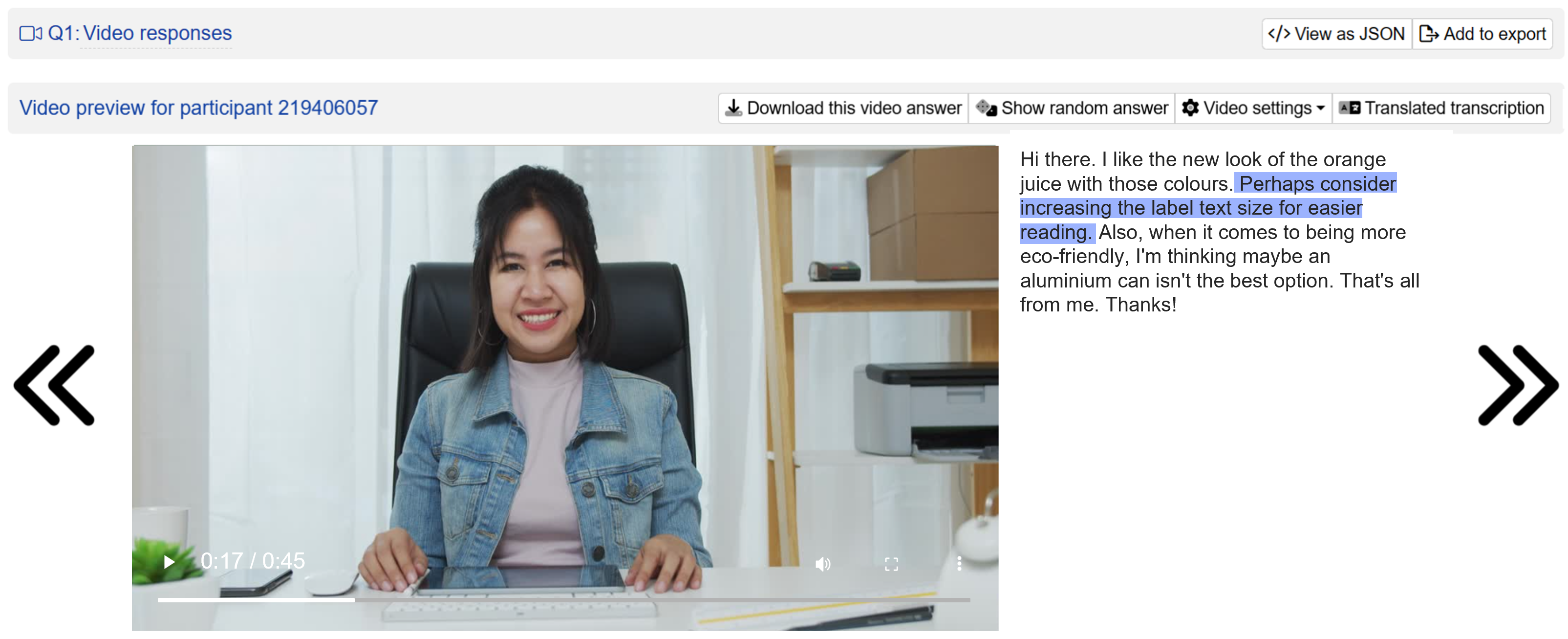
- AI summaries and sentiment analysis of transcribed responses, including automatic translations for non-English transcriptions.

- The number of participants who saw the question.
Setting up a video response question
Follow these steps to set up a video response question.
1. Add question
Navigate to the Add questions tab and click on the button at the bottom of the page.
On the Add or import questions pop-out, select the Add a new question tab and click on the question card to add it to the experiment.
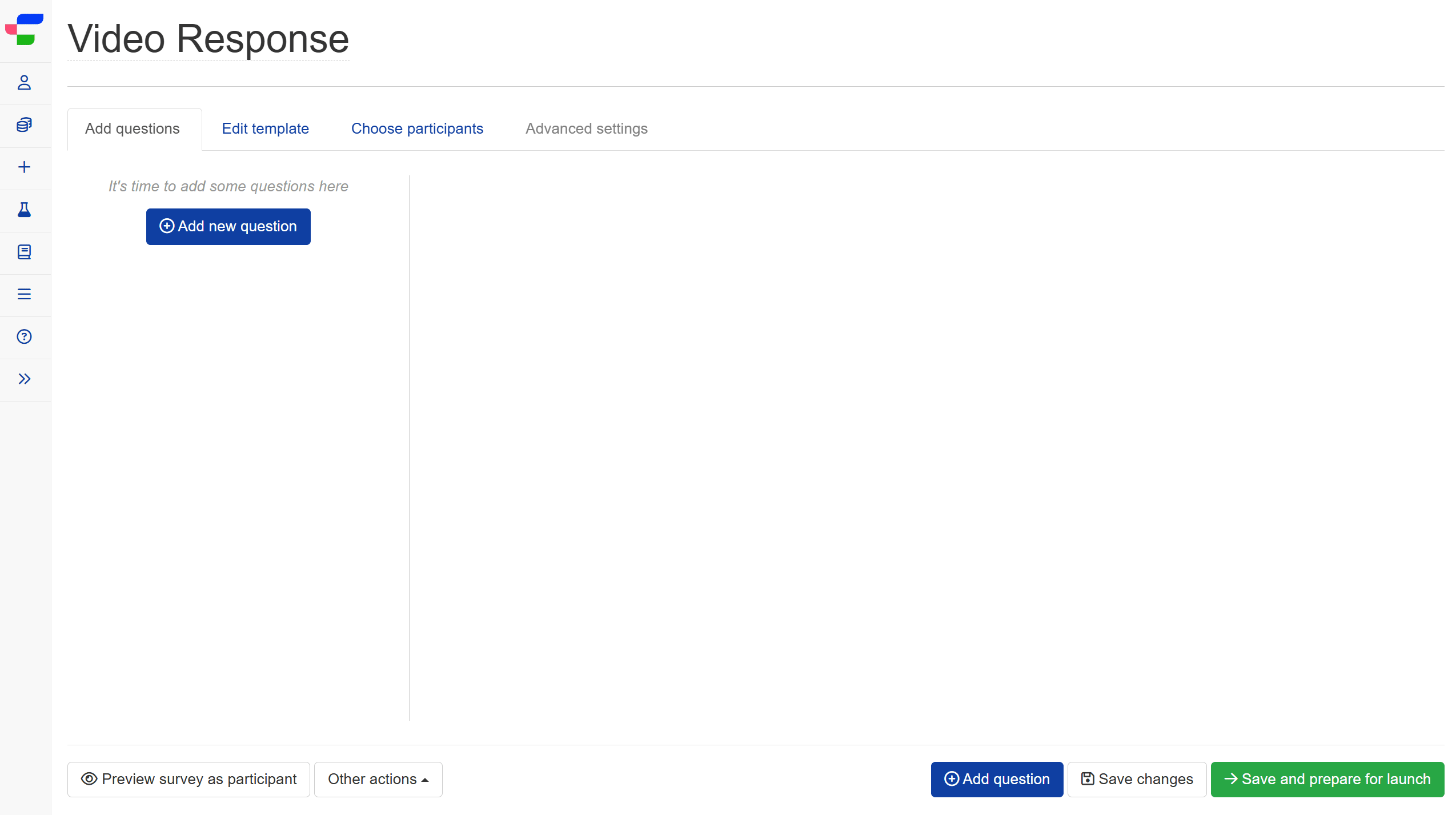
2. Edit question options
Once you add the question, you can adjust several settings:
- Insert the question text in the text box. You can also include formatting and images.
- Configure the minimum and maximum video response length in seconds through editing the From and To fields, next to the video answer length in seconds.
- Video response can be 6 to 300 seconds long. The default is set to
15to120 seconds. - Leave the From field empty if the video response is optional.
- Leave the To field empty to allow video responses up to 300 seconds.
- Video response can be 6 to 300 seconds long. The default is set to
- Check if you require voiced responses (i.e. 30% of the video needs to be spoken, not silent) for this question. When enabled, the system analyses whether at least 30% of submitted responses contain speech. Responses falling below this threshold are automatically rejected with a prompt to re-record.
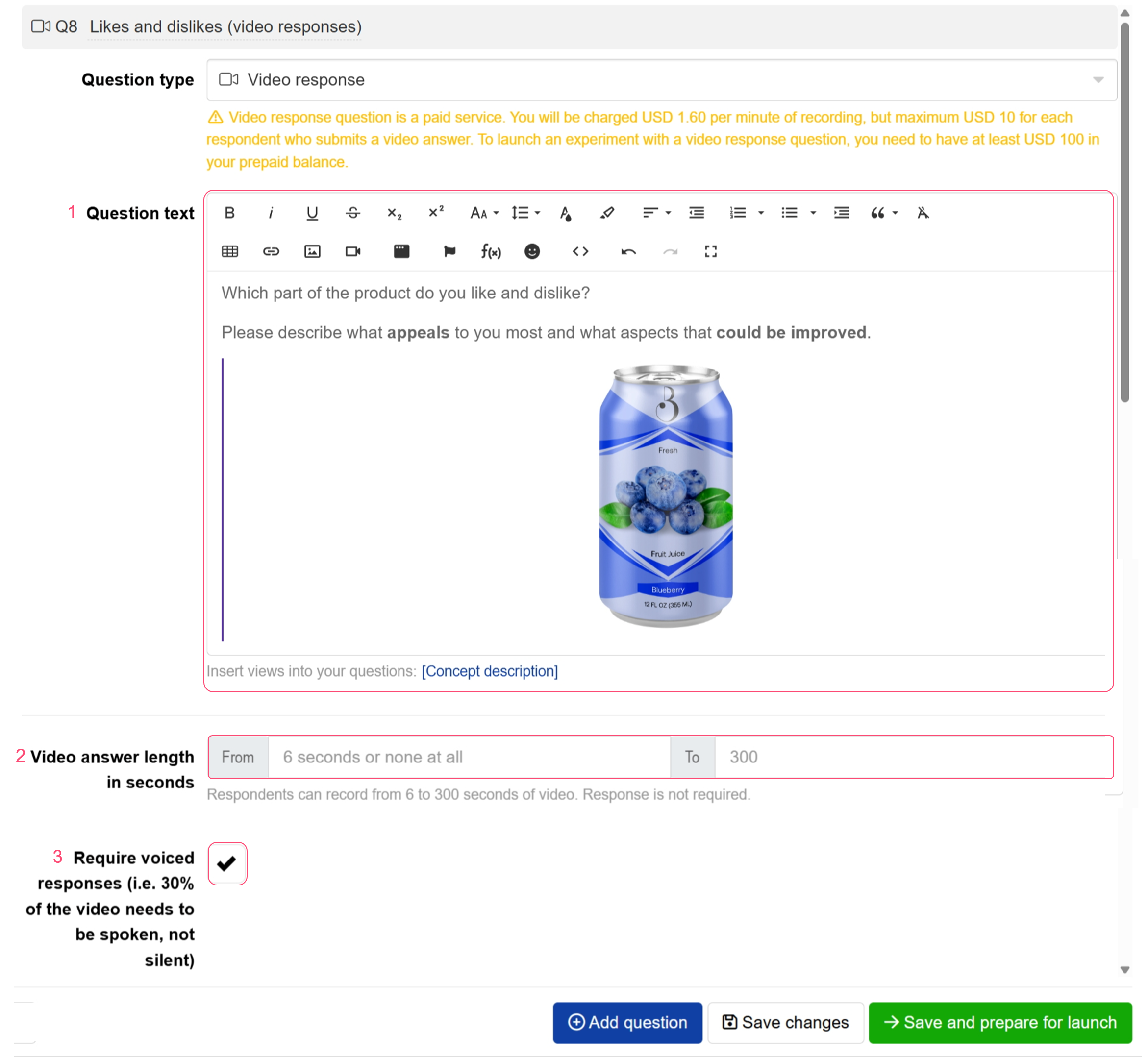
Please note that the video response question collects personal identifiable information (PII) from respondents, which is incompatible with the anonymise responses setting. If this setting is currently enabled, it would need to be deactivated to save the video response question.

Collect video responses using Conjointly’s Predefined panels
Conjointly maintains a specialised pool of respondents who are experienced and readily available to provide video responses. To find these panels in your account, you can look for including Video label under the Device Type column. You can also search using the keyword video responses in the search bar. Panels that support video responses will have the description “This panel supports video responses” in their details.
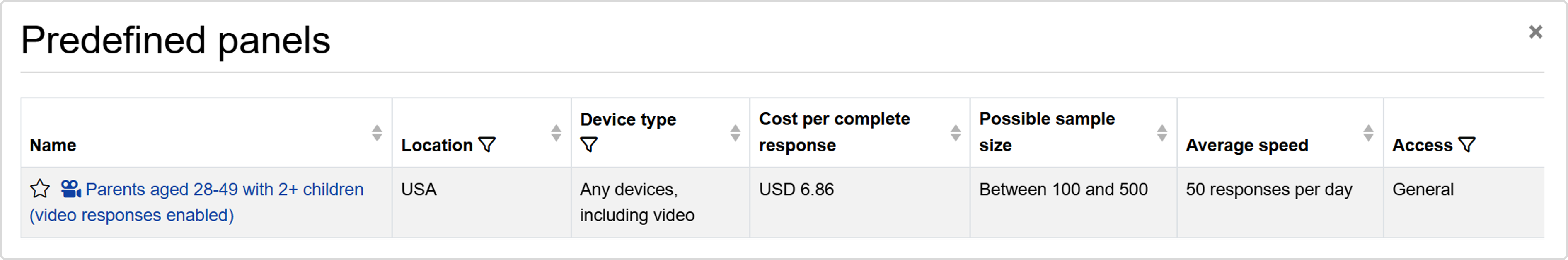
These specialised panels help you gather reliable, in-depth video insights for your research projects. Check out this sample video responses enabled panel. Request a tailored audience
FAQs
How are video responses priced?
The video responses are priced at USD 1.60 per minute of recording, with a maximum charge of USD 10 for each respondent who submits a video answer. These charges are deducted from your prepayment balance (store credit). To launch an experiment with a video response question, a minimum balance of USD 100 is required in your prepaid balance.
What if respondents don’t have a camera or microphone?
If a respondent doesn’t have a camera, they can still record a video response that will capture audio with a blank screen.
If they don’t have a microphone, they cannot record a video response at all. When the video question is required, respondents without microphones won’t be able to complete the survey. If the question is optional, they can skip it and continue to the next question.
Can I collect Video responses through Self-serve sample?
Yes, but Conjointly recommends using Self-serve sample only for small-scale tests and not for full launch. This is because experiments with video response questions typically have low participation rates and inconsistent response quality, requiring additional quality oversight that’s only available through our fully-managed predefined panels.
When using Self-serve sample, the following filters are automatically applied:
STANDARD_WEBCAMfilter for Self-serve sample A.Webcam Consentfilter for Self-serve sample B.

Both STANDARD_WEBCAM and Webcam Consent are designed to obtain explicit permission to access the microphone and camera, and will exclude participants who do not provide consent. Please ensure this setting is enabled before starting video response questions with Serve Sample audiences.
Remember to select the permission to collect PII checkbox when using Self-serve sample. Consider the typically low incidence rate for video responses when setting your price, and use the pause data collection feature to refine your approach as needed.
For robust data quality, Conjointly also recommends the Quality Checker during the data collection stage. This tool will enable you to easily identify and exclude all low-quality answers from the report. Please note that all the exclusions must be done before the data collection process is complete and video charges will apply for all the participants who provide a video answer.
Additional considerations for video responses with Self-serve sample
Since the quality assessment process requires user inspection of Self-serve sample, it is essential to establish solid safety margins. Some measures include oversampling, dedicating additional time or extending the project schedule, and using flexible quotas. Please consider these factors as a starting point:
Iterative revisions: Implement a systematic process for reviewing data as it arrives. It could follow a pattern of dedicated hours per week or key quality questions to track.
Contingencies: Some participants will not be willing to grant access to the camera, this will impact the rate of answers per day, it is important to include unexpected or lower-than-anticipated response rates in your timelines.
Explore incentives: You can explore different incentive structures to maximise participation and data quality. Overall a higher bid could increase the data collection but also a clear language, survey flow and design.
Consider oversampling: Anticipate a certain number of unusable responses when using video answers, it is common that some participants may direct cameras away from themselves, or remaining silent. To effectively account for these instances and achieve your desired sample size, it is advisable to oversample by 100% to 200%.
Cost per interview: Please note that the video responses are priced at USD 1.60 per minute of recording. This means all participants categorised as ‘complete’ in your report will incur charges, even if you exclude them from your participant list before finishing with data collection.
Overall, video answers can be effectively integrated with Self-serve sample. However, given the specific characteristics and nature of this question type, alternative methods such as Predefined panels are recommended.