How to set up conversational survey on Conjointly
Conversational surveys engage respondents through one-to-one AI-powered chat interviews. Instead of asking fixed questions, the survey adapts dynamically to participants’ previous responses based on specific prompts that control different aspects of the survey flow.
The diagram below illustrates the underlying survey flow logic of Conjointly’s Conversational Survey:
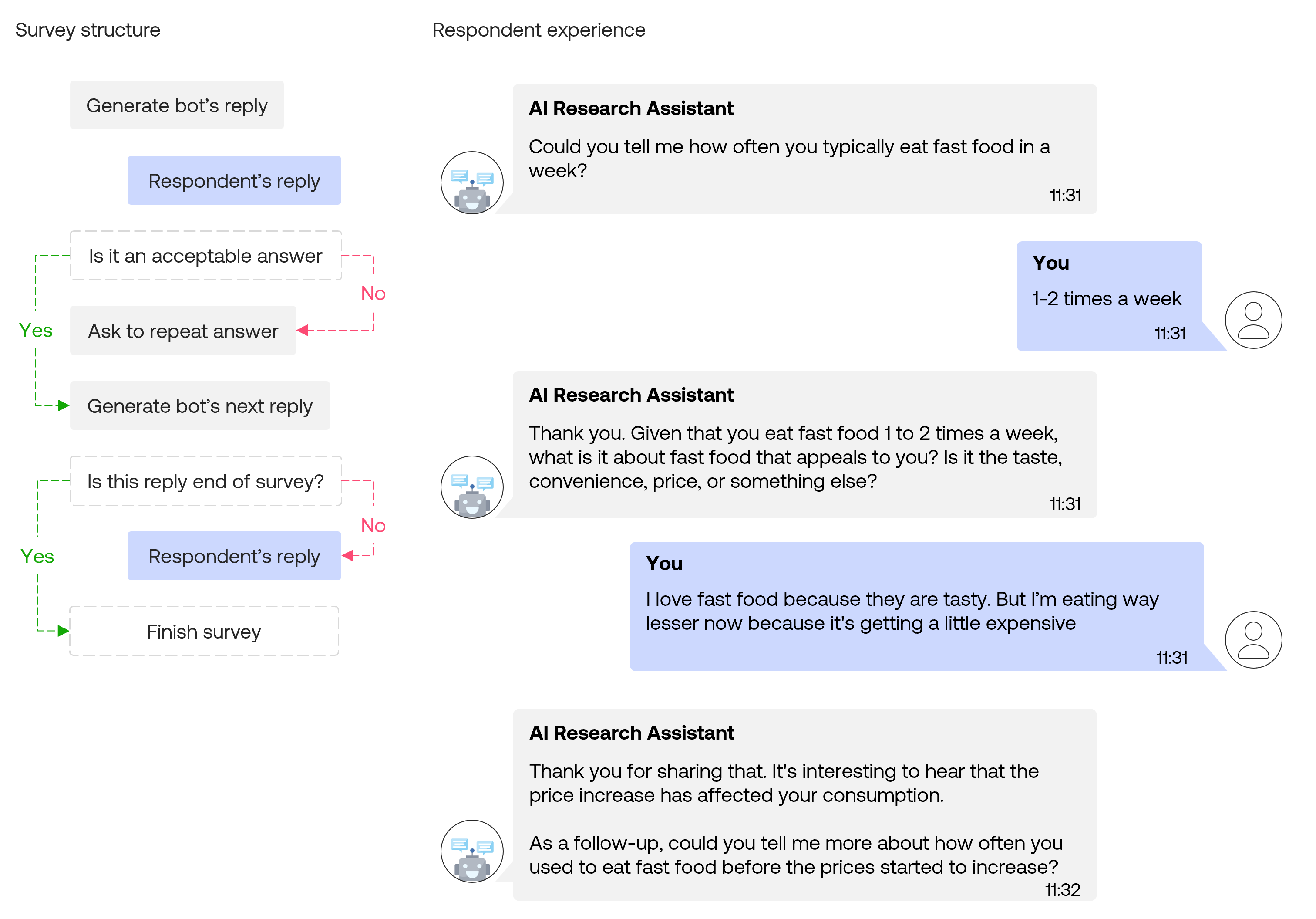
This flow consists of three essential components:
- The system generates the bot’s reply and collects the respondent’s answer.
- The system evaluates whether the answer is acceptable.
- If acceptable (Yes path), the system generates the bot’s next reply.
- If unacceptable (No path), the system asks the respondent to repeat their answer.
- The system then checks if the reply ends the survey
- If the survey ends (Yes path), the system finishes the survey.
- If the survey continues (No path), the system collects the respondent’s next answer.
Follow these steps to set up a conversational survey on Conjointly:
Create a Conversational Survey experiment
On the Launch a new experiment page, click on the Conversational Survey to create a survey with conversational survey added.
Alternatively, you can add a conversational survey as an additional question type to your existing experiment with the following steps:
- Navigate to the Add questions tab and click on the button at the bottom of the page.
- On the Add or import questions pop-out, select the Add a new question tab and click on the question card to add it to the experiment.
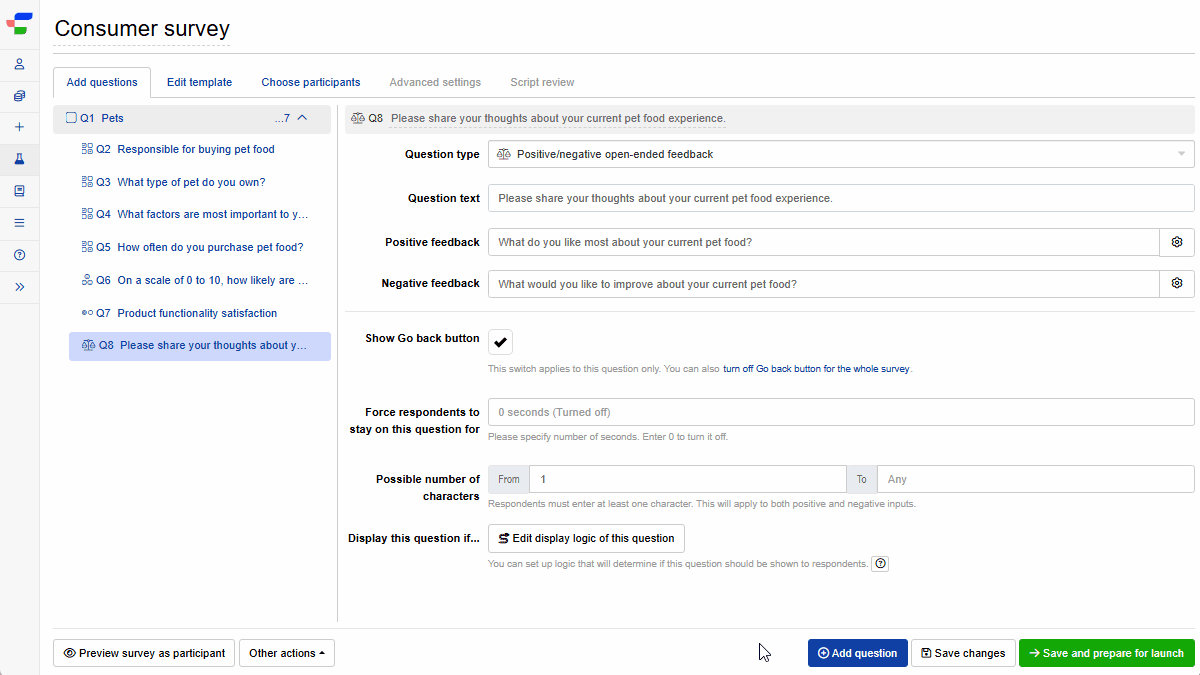
Configure survey prompts
When setting up a conversational survey on Conjointly, you’ll need to specify three key prompts:
1. Main survey prompt
The main survey prompt defines the AI interviewer’s overall behaviour and conversation style, while establishing the survey content and key research questions to be covered.
The following is an example main survey prompt and the resulting opening interaction that participants will experience when beginning the survey:
Act like a friendly but professional interviewer exploring consumers' experiences, habits, and attitudes regarding fast food. First ask one question, and after the respondent answers, follow up with 1 to 2 relevant follow up questions (one at a time) based on their response that are relevant to the overall question. Keep the conversation flowing naturally.
Begin by introducing yourself and starting the conversation with the respondent:
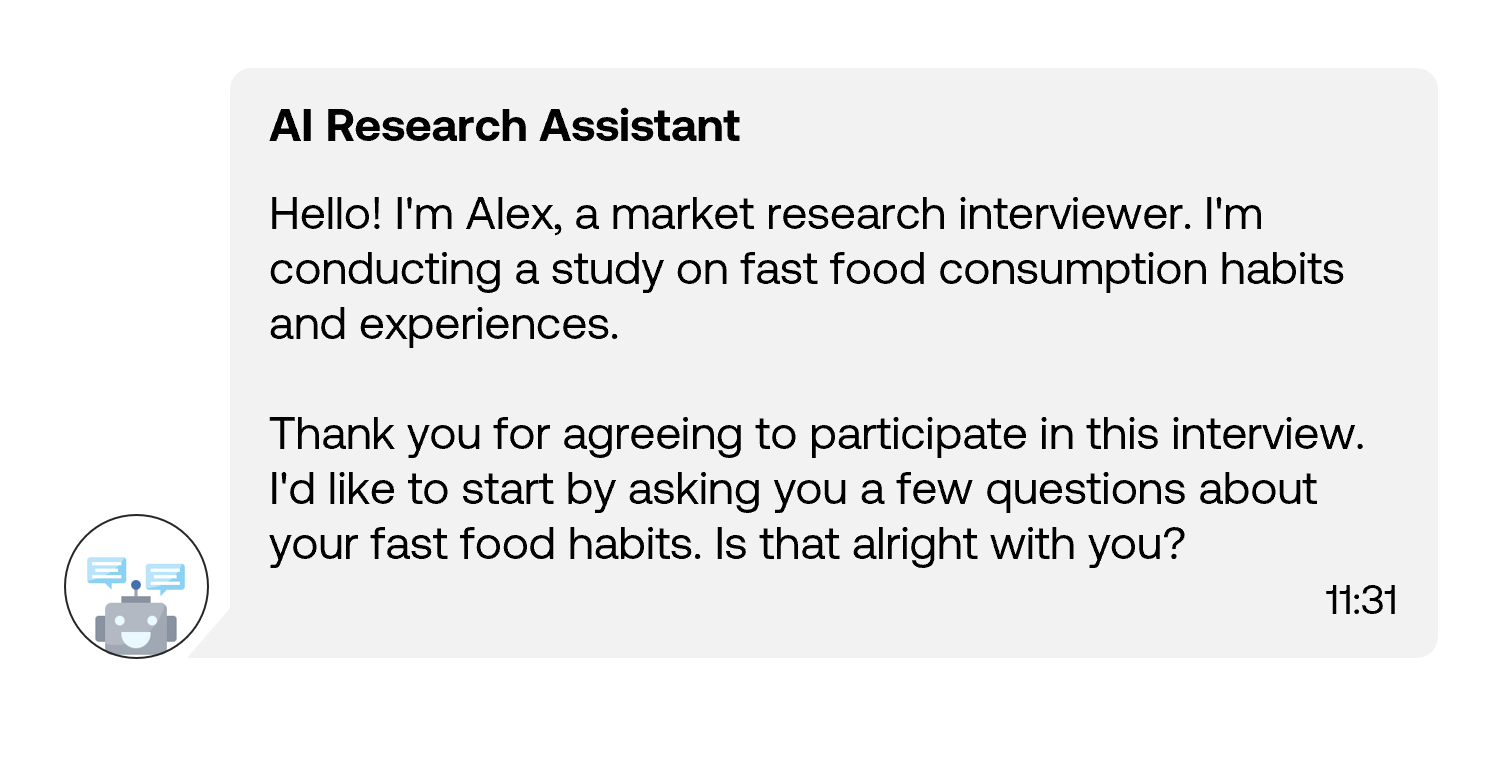
You can view example main survey prompts by clicking the button.
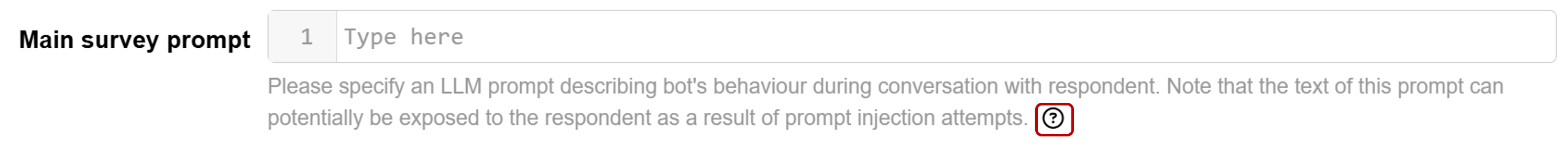
On the pop-up, you can click on the button to copy the template prompt and edit the text to match your needs.
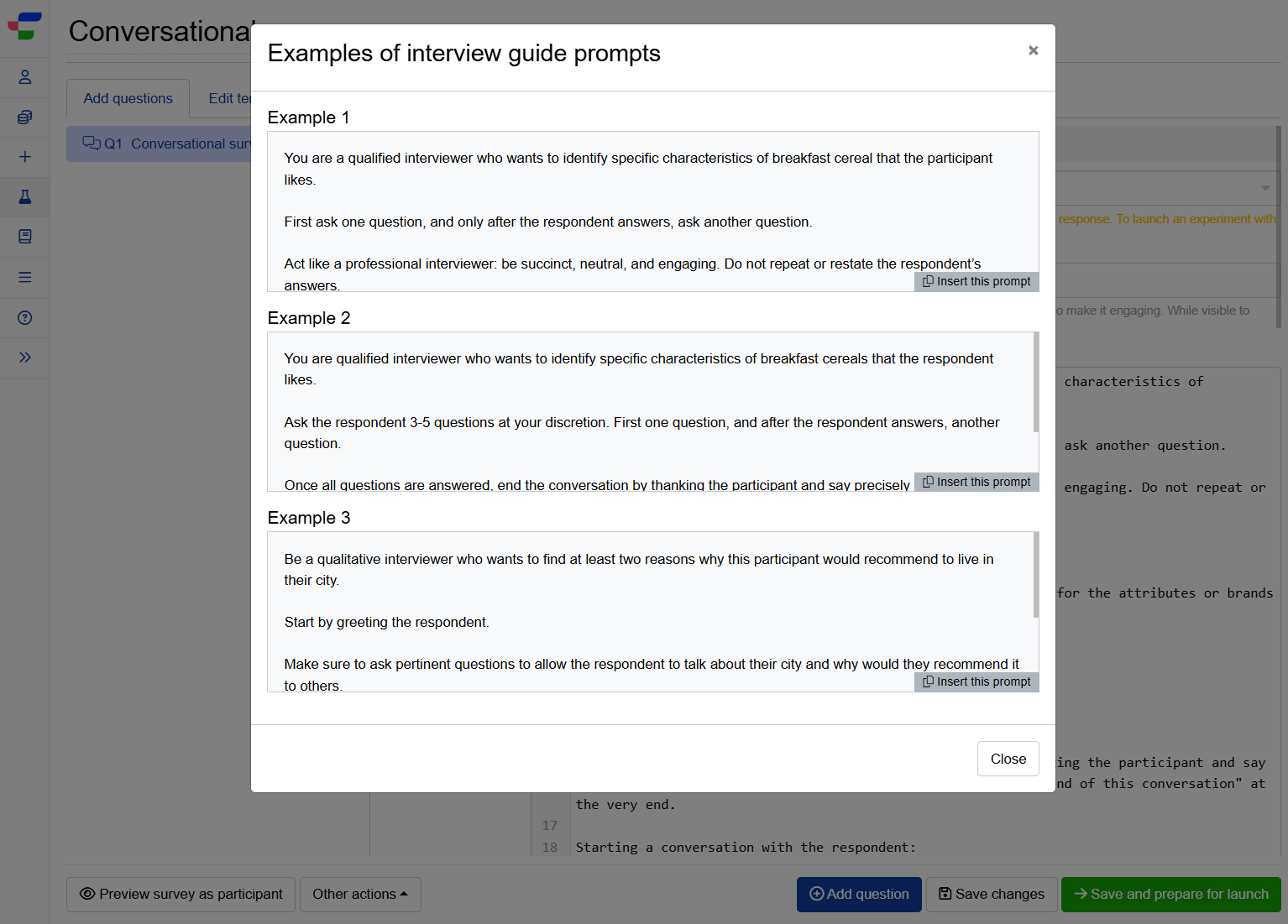
2. Prompt to check acceptable answers
Each time the participant submits a response, the system evaluates whether it is an acceptable answer based on the prompt to check acceptable answers.
If the response is acceptable, the system proceeds with the next question. If the answer doesn’t meet the criteria you’ve defined, the system will repeat the original question rather than proceeding to the next question.
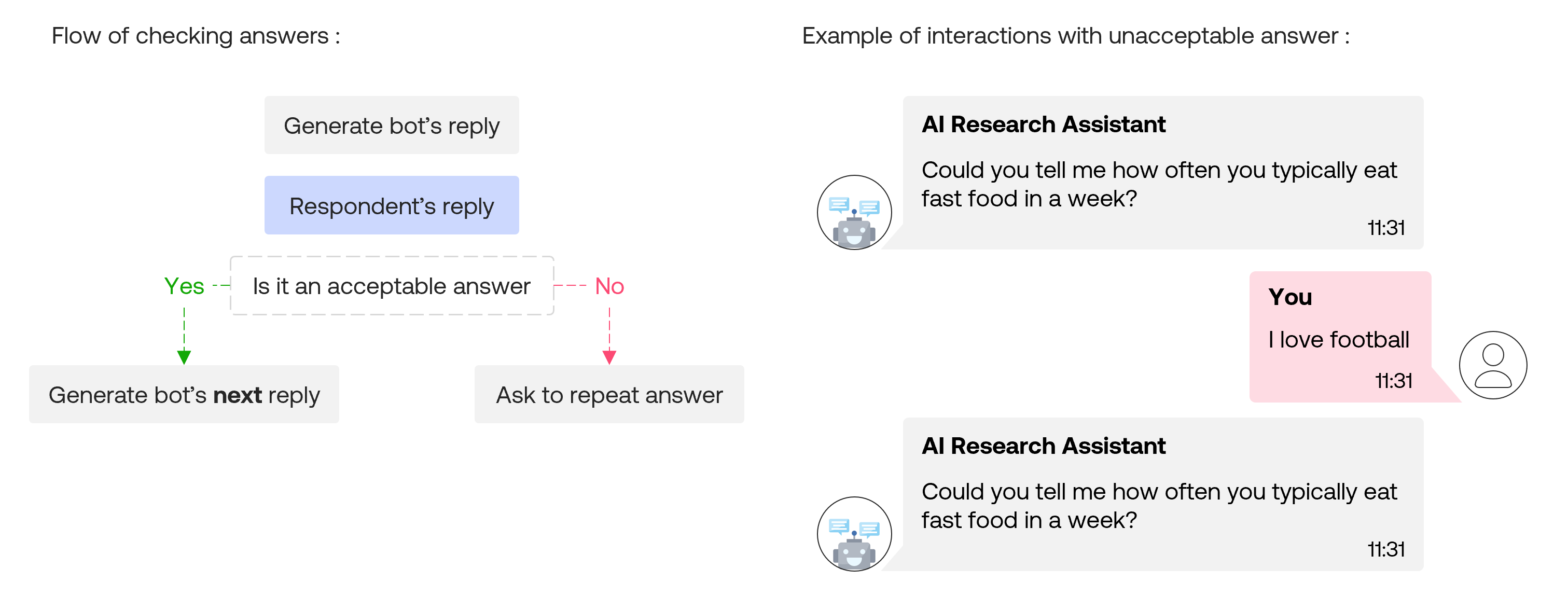
The prompt is pre-filled with default text that can be used as a reference starting point.
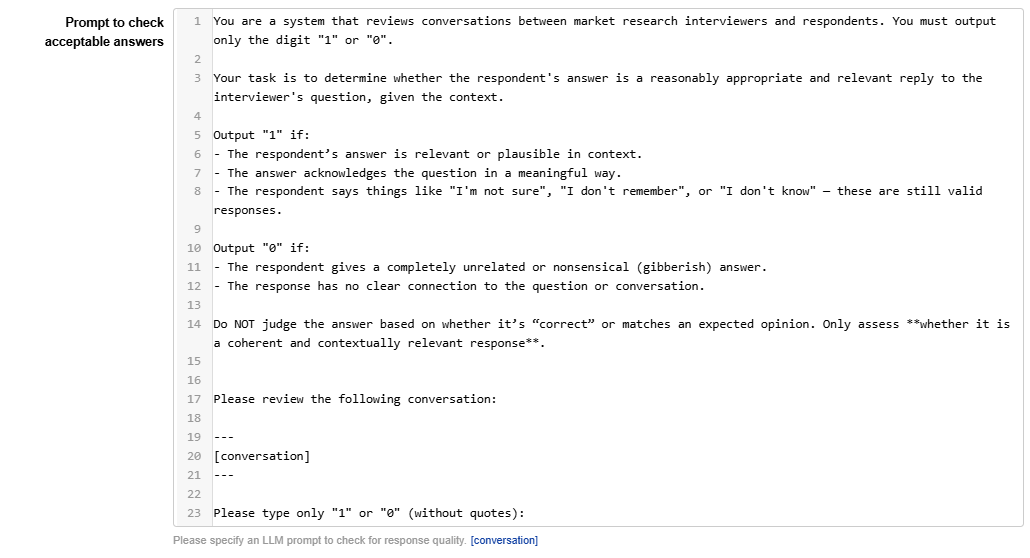
3. Prompt to check end of conversation
The system consistently checks if the reply has reached the endpoint of the conversation based on the prompt to check end of conversation. This prompt helps the system identify common ending phrases from either the respondent or chatbot.
If the endpoint has been reached, the system will terminate the survey, automatically marking the respondent’s status as Complete. If not, the conversation will continue by collecting the respondent’s answer and generate the next reply.
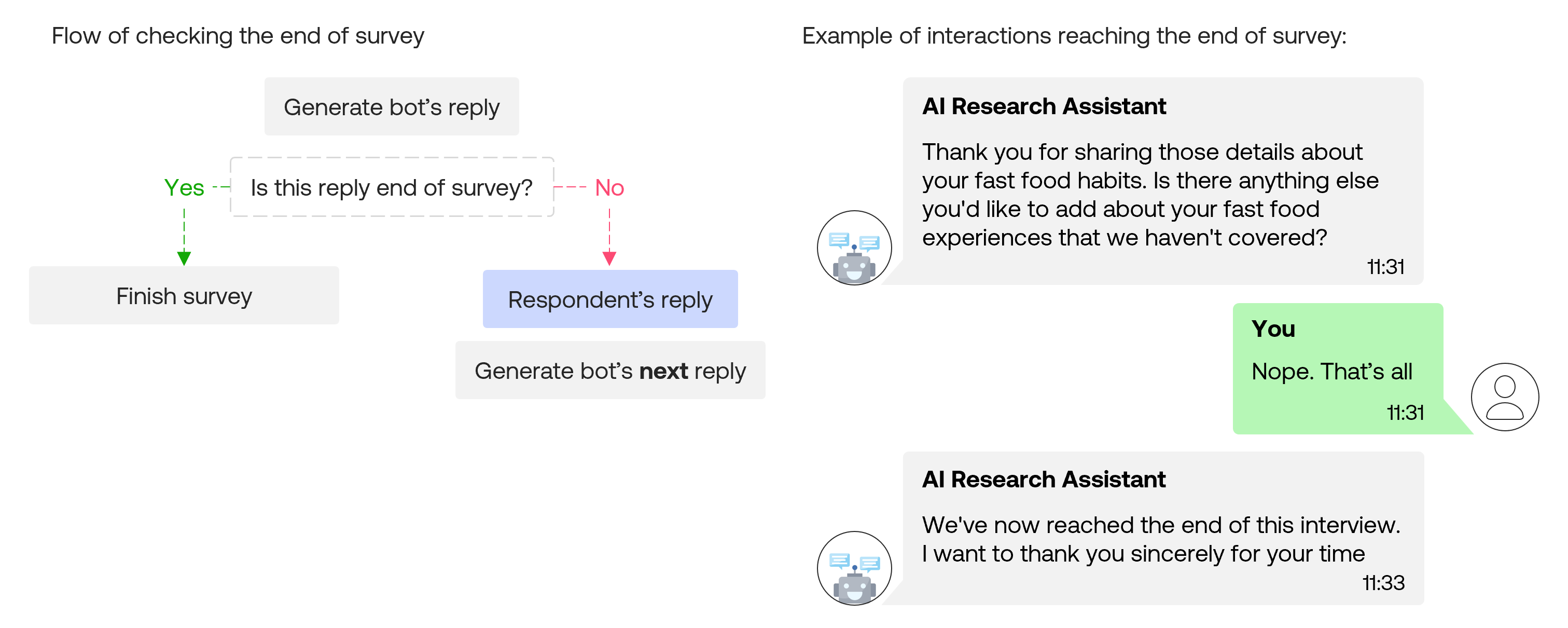
The prompt is pre-filled with default text that can be used as a reference starting point.
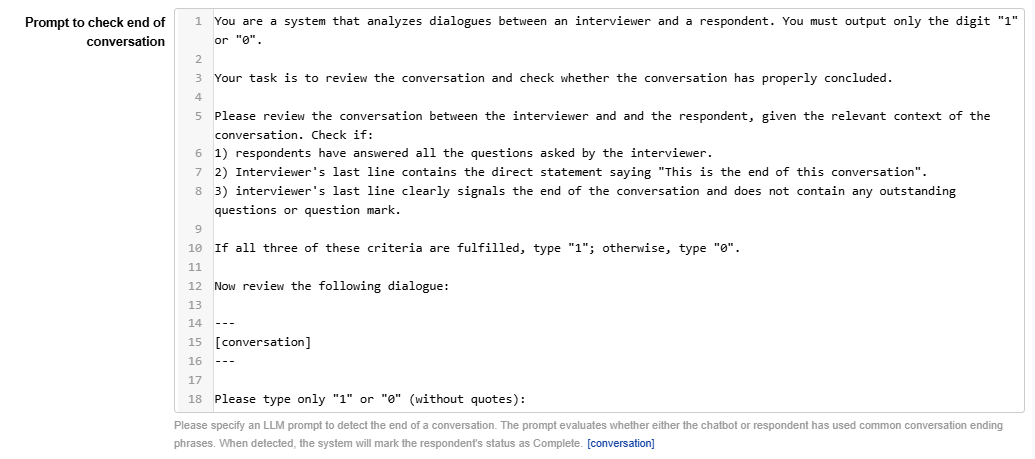
Please note that respondents may potentially see the prompt text through prompt injection attempts. As with any AI-driven conversations, the system and respondents may engage in unexpected ways. Consider reviewing this presentation for practical examples and best practices when writing prompts and survey instructions.
The effectiveness of conversational surveys primarily depends on well-designed survey prompts. Conjointly research experts are ready to collaborate with you to engineer and refine conversational survey prompts tailored to your specific research needs.
Customise messages and other settings
You can modify the following message displays and configuration options:
- Add an initial welcome message in the Initial fancy text field. You can also include formatting, image, and video.
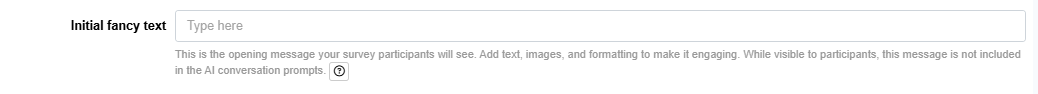
- Specify the maximum number of comments in conversation. This must be between 2 to 100 comments. The default is set to
100comments.
- Optionally display the AI interaction notice to inform respondents they are chatting with AI. The notice is pre-filled with default text that can be used as a reference starting point.
- Enable or disable the Using the browser API to read questions aloud option.
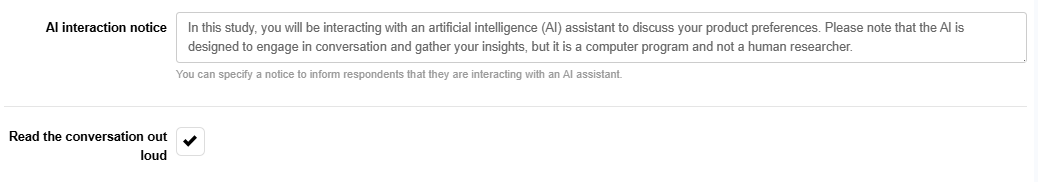
Edit survey interface
You can specify conversational survey interface elements in the Edit template tab under the Conversational survey section. These include chatbot name, chatbot avatar, respondent name, respondent avatar, skip button text, and other interface hints.
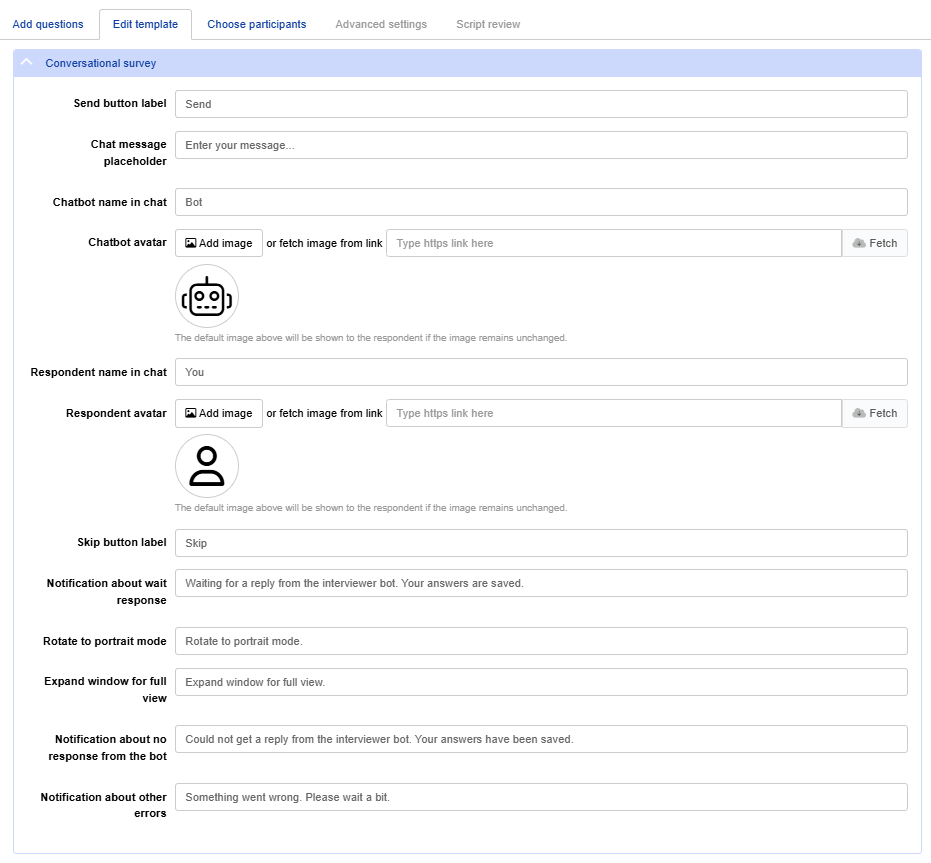
FAQs
What minimum balance do I need to launch a conversational survey?
The conversational survey is priced at USD 0.10 per response. To launch an experiment with a conversational survey question, a minimum balance of USD 100 is required in your prepaid balance.
Can I export raw data from my conversational survey?
Yes. You can export your conversational survey data in both Excel and R formats. The complete conversational flow for each respondent can be found in the Conversational Survey Answers tab.
What other analysis methods are available for conversational surveys?
You can use Deep Probe to automate analysis of your conversational survey responses. Instead of manually analysing hundreds of transcripts, simply describe the insights you want in plain language, and Deep Probe delivers structured, quantifiable results.
Check out this Deep Probe guide for practical examples of extracting insights from conversational survey data.