How to Get Participants for Your Study
Get access to millions of research participants around the globe through the options available on the Choose participants tab in your experiment setup.
A customisable solution hand-checked by Conjointly's fieldwork team.
Urgent access to respondents sourced via Conjointly.
Send survey invitations and reminders via Conjointly to your own contacts.
Use a list of your customers or leads, or source respondents from elsewhere.
How to choose your participant source
Watch our demo video to learn which participant source delivers the best results for your specific research objectives and requirements.
Best of all, you are not limited to just a single participant source. Easily mix and match multiple sources within the same study, including multiple instances of Predefined panels, Self-serve samples, or any combination that works for your research goals.
How to add multiple sources of participants
To include multiple participant sources in your experiments:
- Click on Want to add multiple sources of participants? Switch to advanced mode.
- Select .
- Add your desired sources of participants accordingly.
All participant sources will be shown in the left panel in the advanced mode. Click on a participant source to manage or edit its settings.
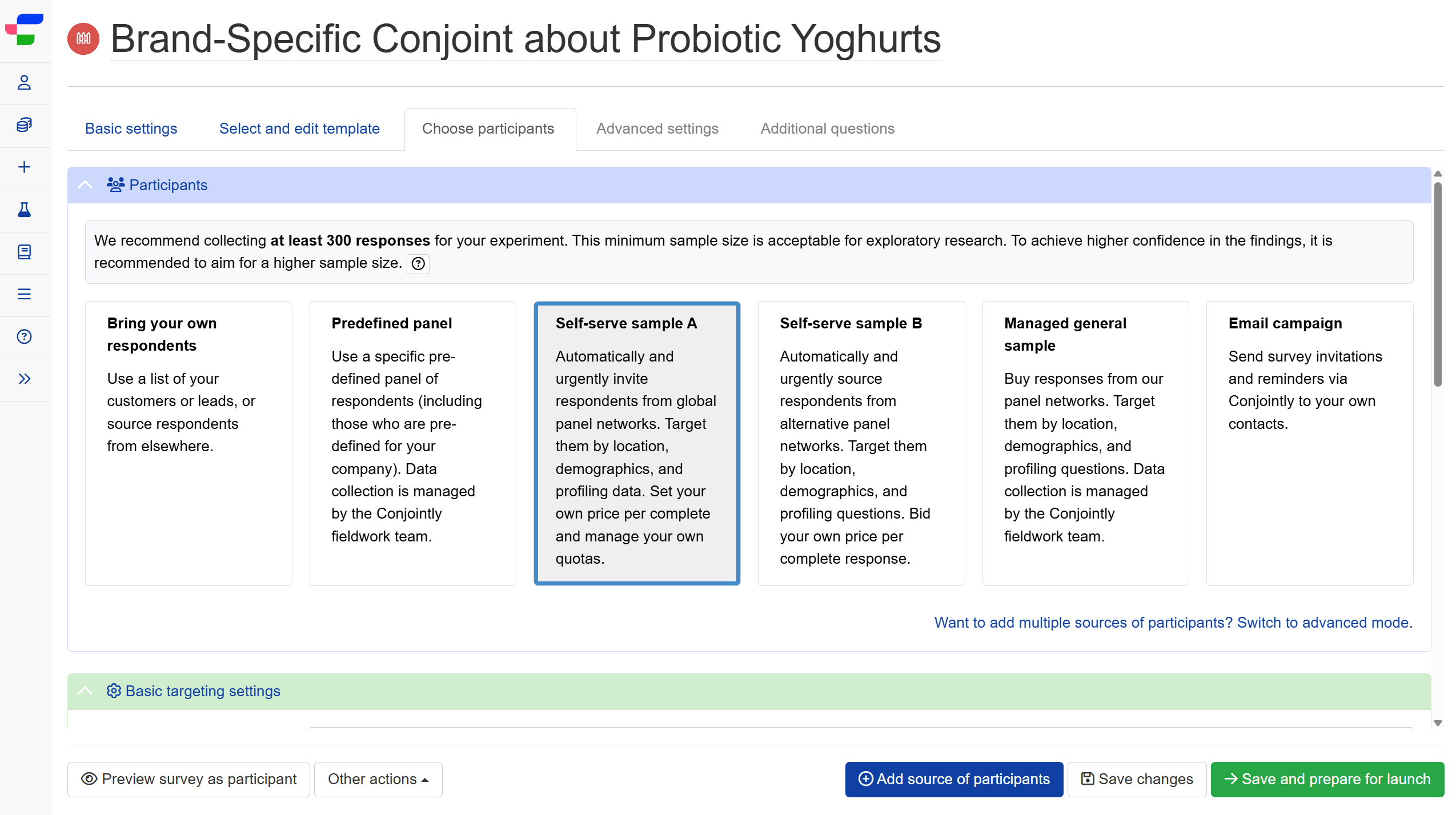
FAQs
How many respondents do I need?
The system will automatically provide a recommended minimum sample size based on the settings of your experiment. This minimum sample size is acceptable for exploratory research. It is recommended to aim for a higher sample size if:
- You need to achieve higher confidence in the findings (e.g. when significant policy or managerial implications are attached).
- You are aiming to explore segments. For example, if you are looking to explore two or three pre-defined segments in your experiment (e.g. people split by age: under 20 years old, 21 to 40 years old, 41 and over), apply the recommended sample size to each of the three pre-defined segments.
It is fine to oversample if you keep the proportions of your groups (e.g. if you are aiming at a 50/50 female/male split, your sample should remain 50/50). In fact, the more respondents, the better for statistical robustness.
Does survey length affect the sample cost?
What is the optimal survey length?
We recommend keeping the survey length under 15 minutes to avoid respondent fatigue, which can affect result quality.
In the case of a conjoint study, conjoint questions typically take 4–7 minutes. For optimal results, we suggest incorporating any additional questions thoughtfully to keep the survey within the 15-minute threshold.
Can I use the results from screening questions for analysis in my report?
Yes, when you source respondents through Conjointly’s Self-serve sample. The results for all screening questions based on your selected targeting filters are automatically included in your respondent data once data collection is complete.
For Predefined panel, our team will upload the results for all screening questions to your survey as external variables after data collection is completed. These variables can be used for segmentation and to include or exclude respondents in your analysis.