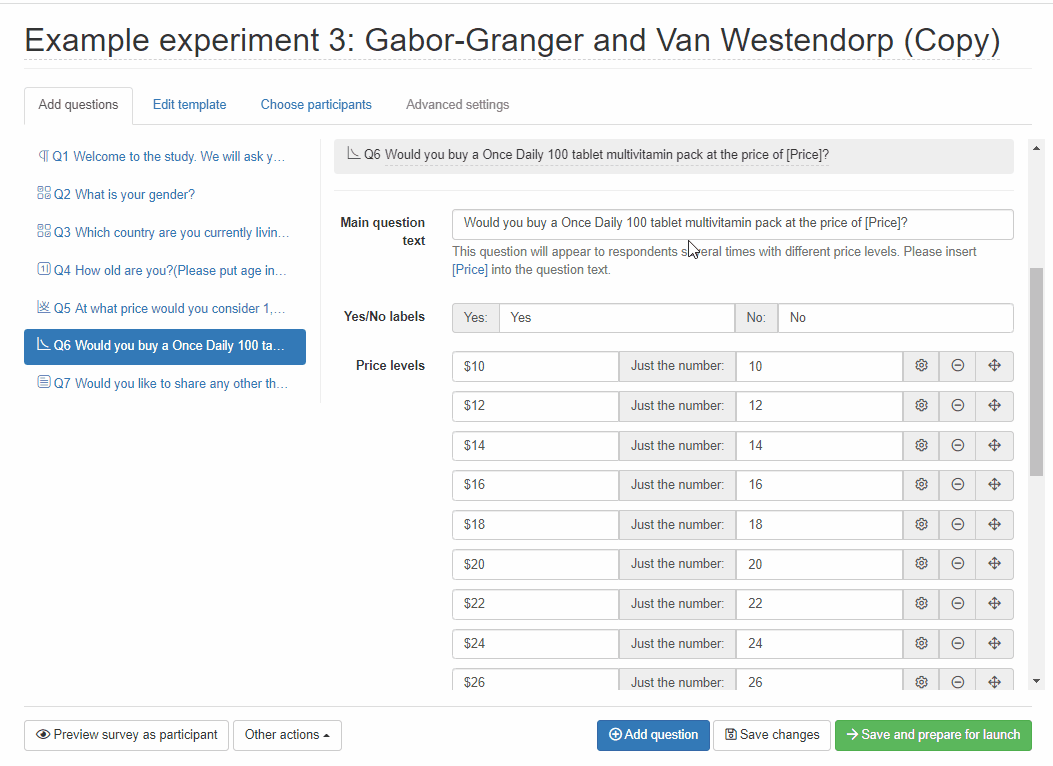Setting up display logic in conjoint experiments
In Generic Conjoint, Brand-Specific Conjoint, Brand-Price Trade-Off, Claims Test, Product Variant Selector, and MaxDiff experiments, you can add conditions to display additional questions based on:
- Responses to other additional questions in the survey.
- Use of conjoint levels.
- Any GET variables passed to the survey.
- JavaScript function.
- Participant source.
- A combination of the above conditions.
This guide focuses specifically on setting up display logic based on the use of conjoint levels. For information on other display logic conditions, please refer to the guide on setting up display logic for survey questions.
Displaying questions based on the presented attribute levels
The Use of conjoint levels condition allows you to display questions based on:
- The number of attribute levels used in the completed choice sets.
- Specific level in the choice sets, for example:
- Whether a particular level was used or not in the choice sets.
- Whether a particular level was selected or not by the respondent.
- The relative preference for the level (e.g. Is a top level in conjoint, Is a gross-best or gross-worst level in MaxDiff).
This condition is particularly useful when you are adding follow-up questions after each choice set.
Operators for the “Level” rule
The following operators are available in all conjoint experiments:
A particular level selected in choice sets: Condition met when a respondent selects the specific level within a choice set.A particular level not selected in choice sets: Condition met when a respondent does not select the specific level within a choice set.A particular level used in choice sets: Condition met when the specific level appears in any choice set presented to the respondent, regardless of whether it was selected.A particular level not used in choice sets: Condition met when the specific level does not appear in any choice set presented to the respondent.
Is a top level operator is available in Generic Conjoint, Brand-Specific Conjoint, Brand-Price Trade-Off, Claims Test, and Product Variant Selector, and MaxDiff experiments. The condition is met when the specific level has the highest number of selections.
For MaxDiff experiments, there are three operators for the relative preference of level:
Is a gross-best level: Condition met when the specific level has the highest Best choices, Worst choices are NOT counted.Is a net-best level: Condition met when the specific level has the highest overall preference score based on the respondent’s choices across all choice sets in the study. Both Best and Worst choices are counted, and the sum of these values will be considered as the top.Is a gross-worst level: Condition met when the specific level has the highest Worst choices, Best choices are NOT counted.
Example 1: Displaying questions based on the number of attribute levels used in the completed choice sets
Follow these steps to set up the display logic:
- Click on the button and select .
- Select .
- Select the attribute you want the question to be based on.
- For rule, select the number of levels used in the completed choice sets.
- Select the desired operator and value.
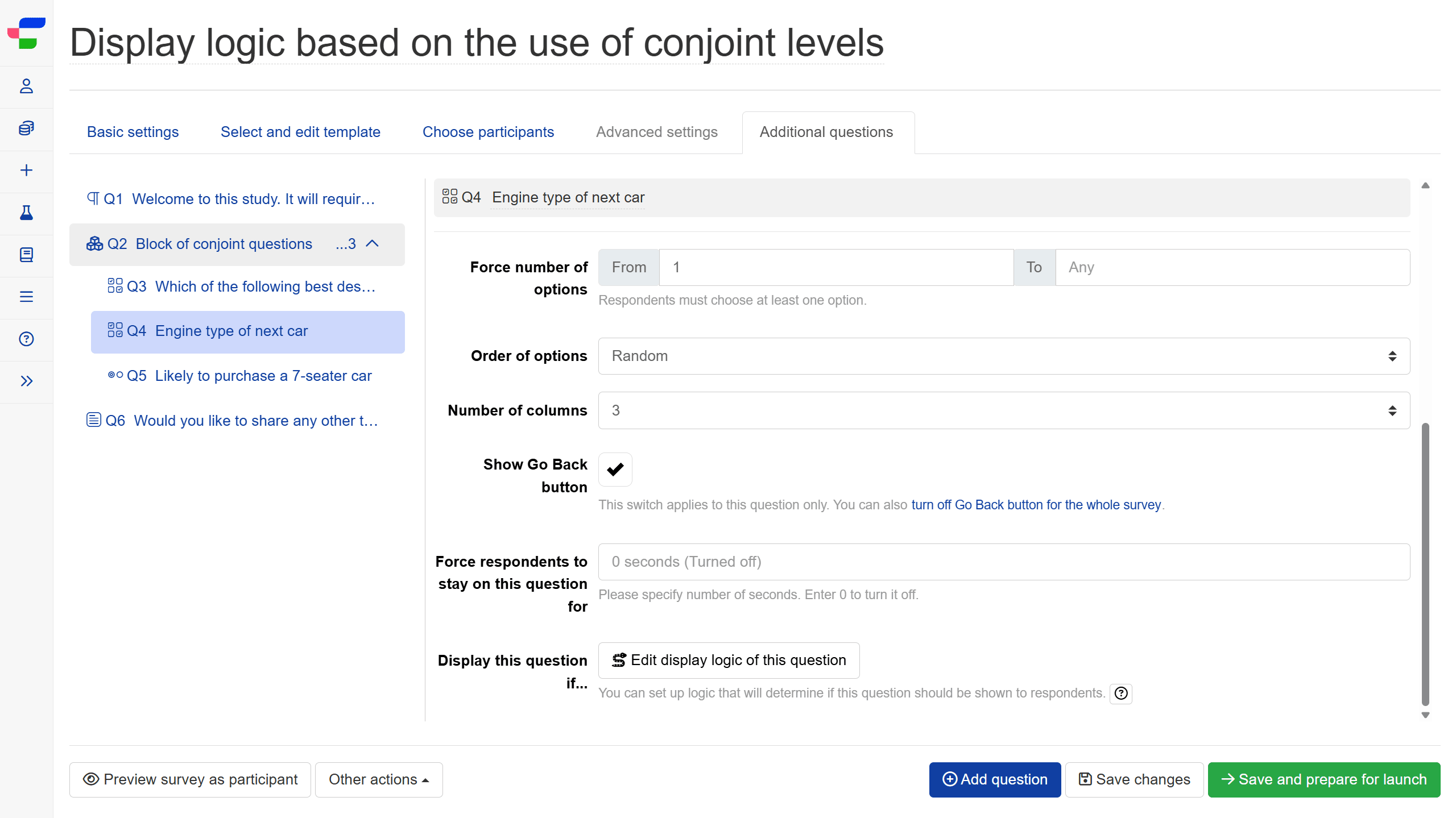
Example 2: Displaying questions based on whether a particular level was used or not used in the choice sets
Follow these steps to set up the display logic:
- Click on the button and select .
- Select .
- Select the attribute you want the question to be based on.
- For rule, select level.
- Select the desired level and operator.
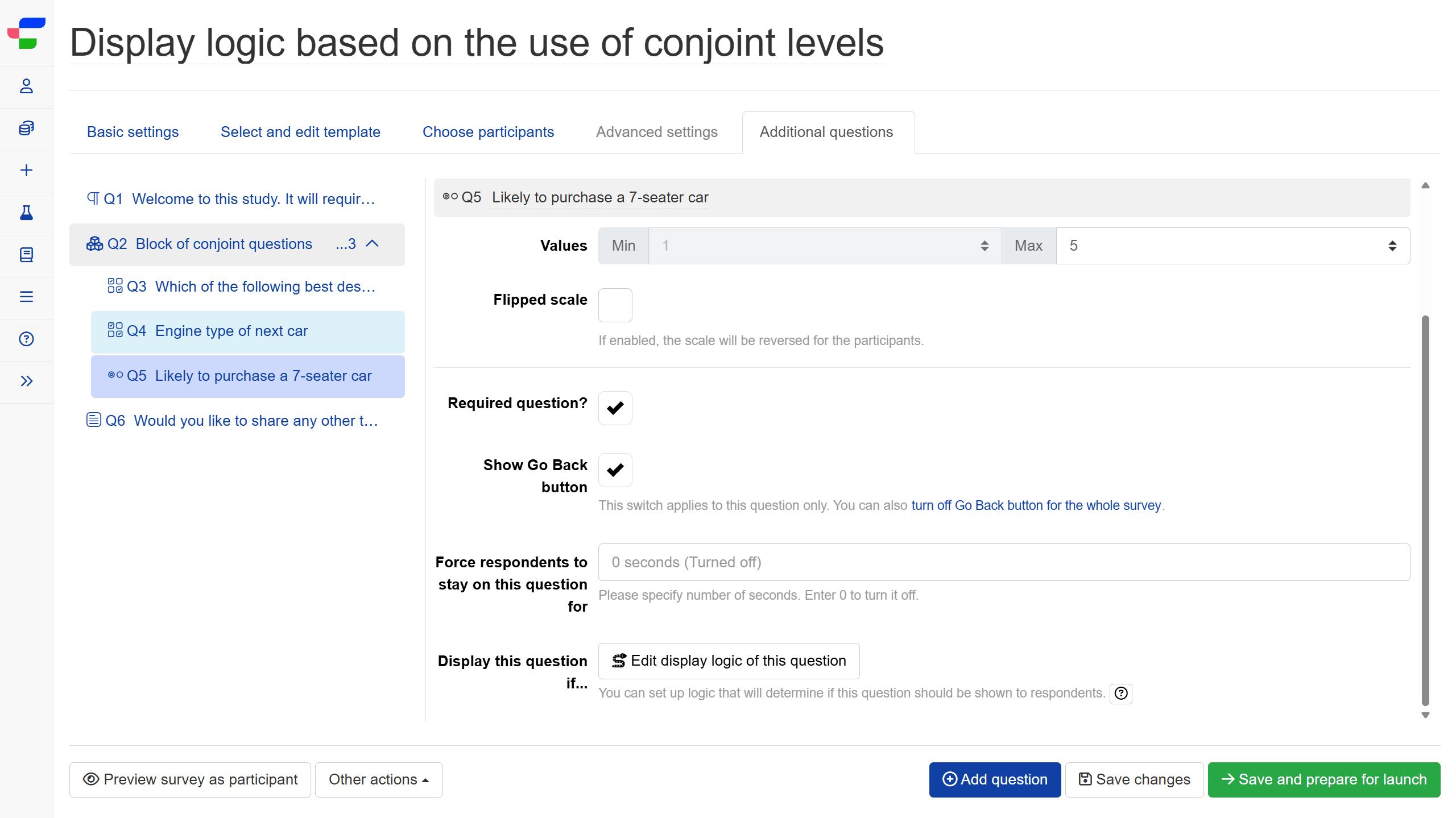
Example 3: Displaying questions if a specific level is a gross-best level in a MaxDiff experiment
Follow these steps to set up the display logic in a MaxDiff experiment:
- Click on the button and select .
- Select .
- Select the attribute you want the question to be based on.
- For rule, select level.
- Select the desired level and operator.
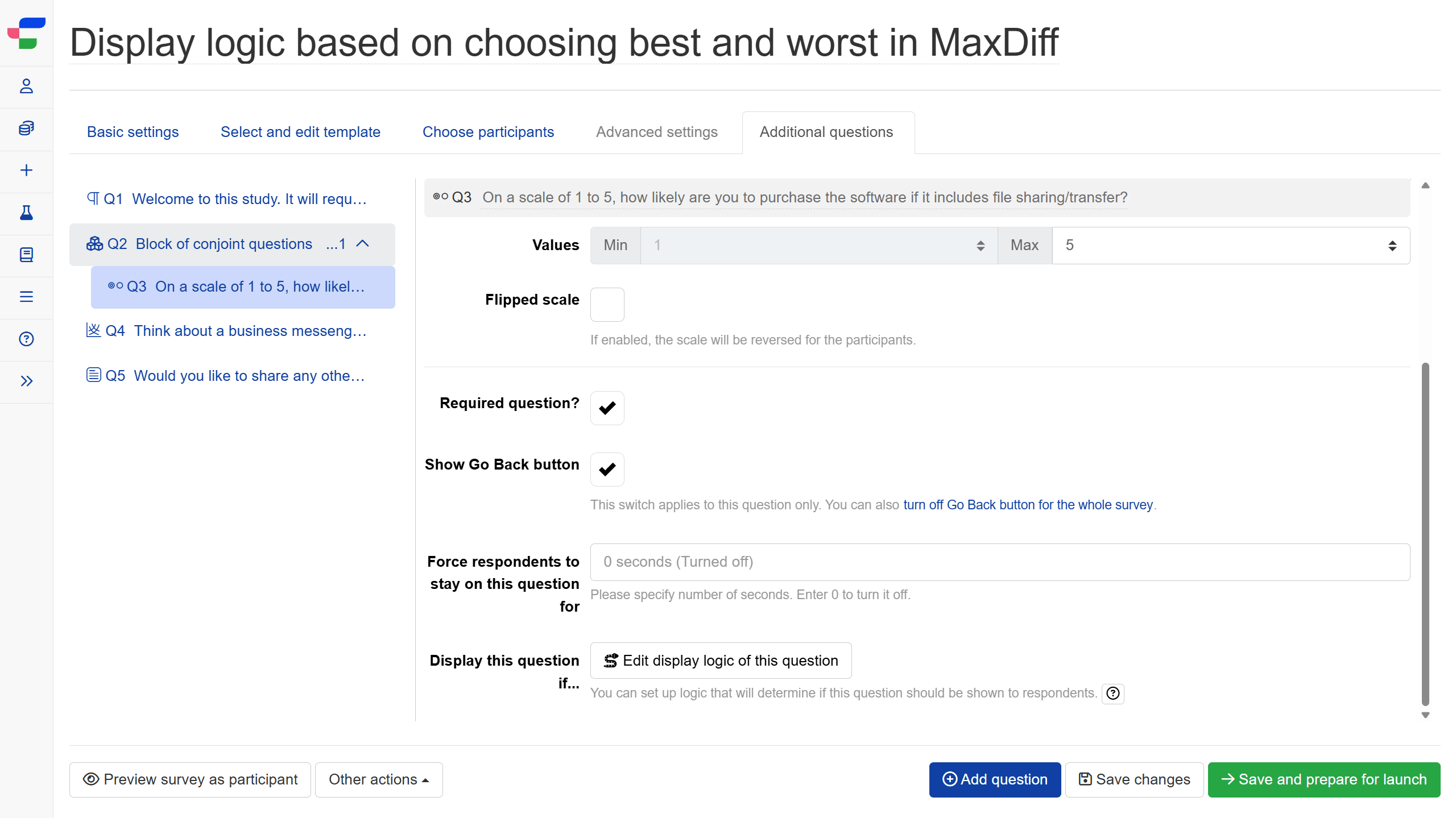
Displaying conjoint levels based on other levels
In your conjoint experiments, you can display attribute levels depending on the presence or absence of other levels in the same conjoint alternative. For example, you can display prices in various formats (e.g. total price, monthly price) depending on the pricing structure (e.g. one-time payment, subscription) being presented to the respondent.
Displaying Gabor-Granger price levels conditionally
In Gabor-Granger experiments, you can choose to display the price levels conditionally to respondents.
Some common applications include:
- Conditional pricing with a promotion attribute.
- Conditional pricing based on a price attribute and a pricing structure attribute.
- Regional information, e.g. a store brand that has unique names for different regions.
Follow these steps to set up the display logic for Gabor-Granger experiments:
- Click the button of the price level to access its advanced display settings.
- Click and specify the condition that you want to use.
- Specify the rules of condition for the price level.
In the example below, the survey aims to conduct a Gabor-Granger experiment in several target countries. Suppose you want to display only a certain price level to respondents from a certain country, you can do this by applying additional display logic and only show the price to respondents who are from that country (asked as an Additional Question earlier).