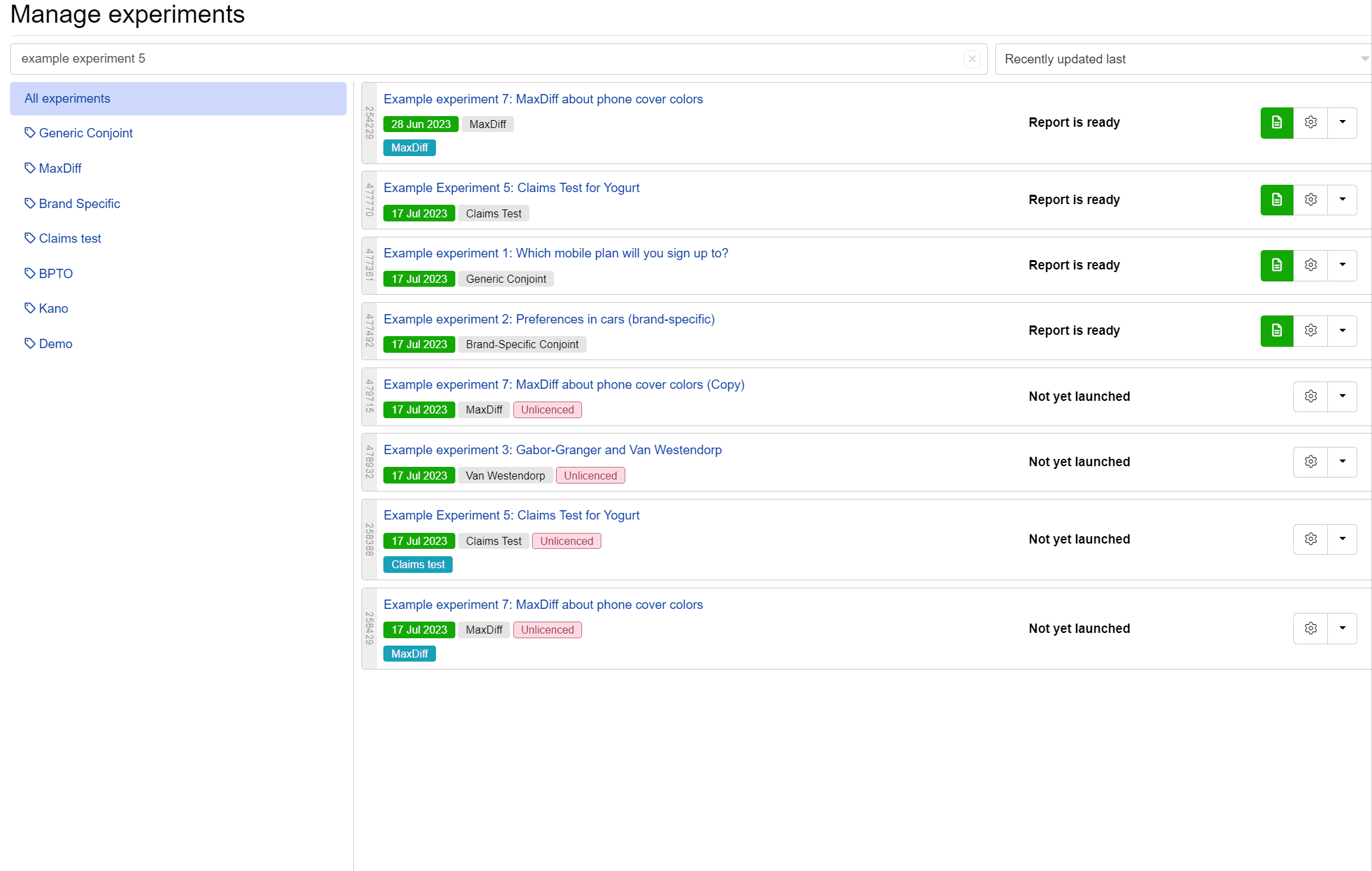- Quality assurance for Predefined panels
- Quality assurance for Self-serve sample
- Multi-layered response quality protection
- Reviewing survey participants
- Reviewing quality across panels
- Checking response quality
- Survey drafting tips for response quality
- Evaluating responses with Quality Score
- Analysing patterns in open-ends
- Introduction to question types and blocks
- Intro text: No respondent input
- Multiple choice
- Dropdown menu
- Ranking
- Short text
- Email address
- Number
- Image heatmap
- Video response
- Positive/negative open-ended feedback
- Likert scale
- Dual negative-positive scale
- Net Promoter Score
- Star rating grid
- Constant sum
- Slider
- Single swipe card
- Set of swipe cards
- Regular expression
- Text highlighter
- Paragraph input
- Matrix grid
- Calculated variable
- Gender and age
- Simple block
- Randomisation block
- Survey flow controls
- What is conjoint analysis?
- Classification of conjoint
- Alternatives to conjoint
- Technical notes on conjoint
- Setting up a conjoint analysis study
- Setting up a Brand-Price Trade-Off study
- Tips for setting up conjoint studies
- Display logic for conjoint experiments
- Partworth utilities
- Marginal willingness to pay
- Manual calculation of partworth utilities
- Price Elasticity of Demand
- Covariates in conjoint
- Introduction to preference share simulations
- Top simulator usability tips
- Calculating volume, revenue, and profit
- Scale factor adjustments
- Models for calculating preference shares
- Margin of error in simulations
- Availability adjustments in the simulator
- The segregate function
- The source of business function
- Correlation matrix for simulations
- Sensitivity to adding or removing concepts
- Adding groups of concepts
- Using adcepts in simulations
- Interactive Excel simulator
- Comparison against the TURF simulator
- AI-based survey and question creation
- Setting up a conversational survey
- Multiple languages in one study
- GET variables
- External variables
- Display logic for survey questions
- Survey flow of a monadic block
- Setting up quotas
- Passing on options from previous questions
- Piping in previous answers or other data
- Displaying modal windows to respondents
- Anonymising responses and protecting privacy
- Integrating with a third-party tool
- Script review
Can I copy my experiment to use as a template?
Yes. The “Duplicate” function allows you to quickly copy your experiments to use as templates for future experiments. To duplicate an experiment:
- Go to My experiments.
- Locate your experiment from the list and click on the down arrow icon (
 ).
). - Select the duplicate key (
 ).
).
Note: When you copy experiments, any interface customisation is also carried over.