How to view the order of questions shown to respondents?
The order of questions shown to each respondent is recorded in your experiment’s raw data, which can be exported in various formats.
Here’s an example of how to view it using Excel:
- Export your experiment data in Excel format.
- Open the exported Excel file and navigate to the Answers to questions sheet.
- Look for the
shown_ordercolumn, which shows the order in which the question was shown to the respondent.
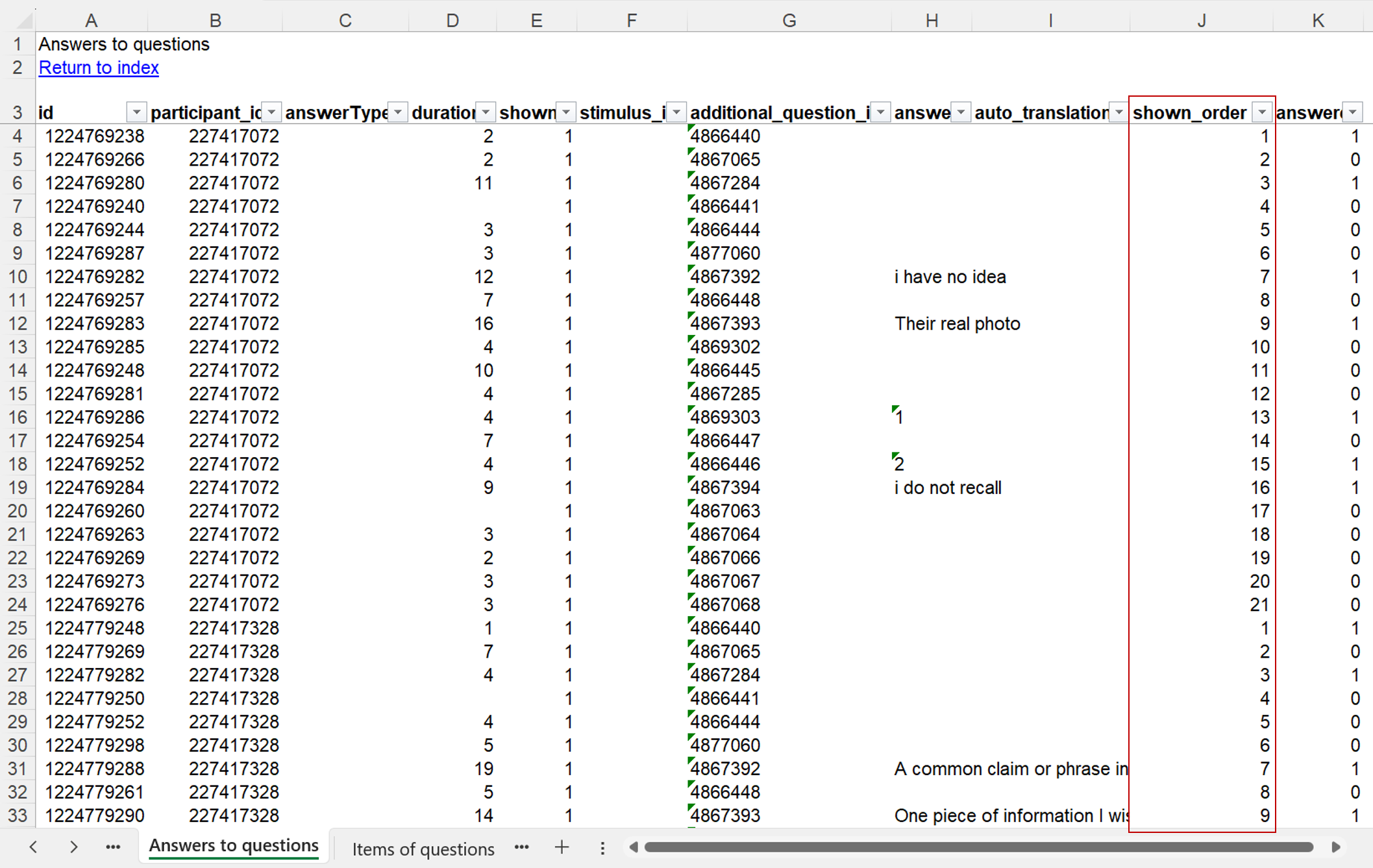
Important details about how the order of questions is recorded:
- Only questions actually displayed to respondents are included.
- Service questions and hidden questions due to display logic are excluded.
- Composite questions, such as Conjoint, Van Westendorp, and Gabor Granger, are recorded as a single item, regardless of their frame count.
- Adcept questions are not counted, as they are part of the conjoint.
- Block questions are counted as one item. All questions nested within a shown block are considered shown even if not all questions within the block were displayed.
- The same question with different stimuli are counted separately for each stimulus.