How do I use my prepayment balance to pay for studies?
When you have a prepayment or bonus balance in your Conjointly account, you can easily apply it to cover some or all of your study costs. It can be used to purchase Predefined panels, Self-serve sample, email invitations, video responses, automated translations, and auto-summaries of text responses. Prepayment balance cannot be used to pay for Conjointly licences.
Here’s how to use your balance:
- During checkout, look for the checkbox option to use your prepayment balance
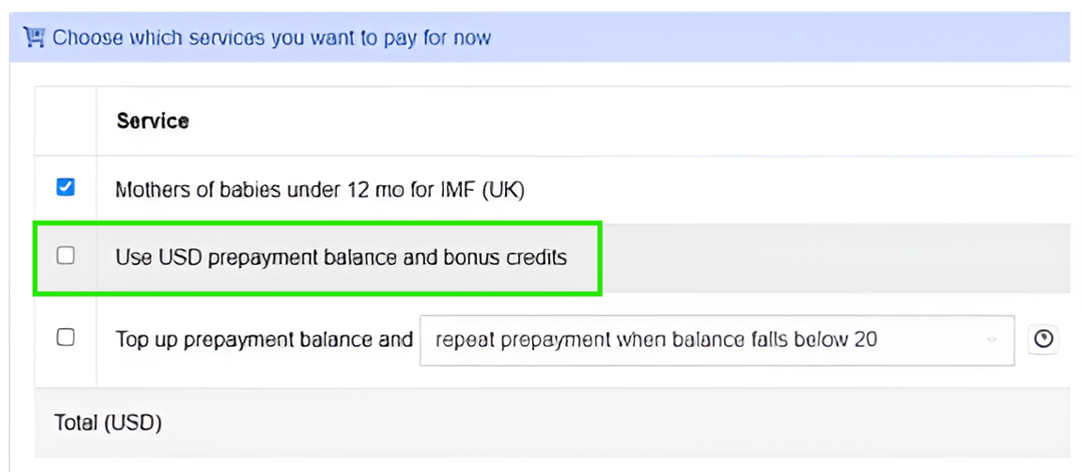
- Select the checkbox to apply your available balance to the payment
- The system will automatically deduct the amount from your balance
Important note about currencies: Your prepayment balance is tied to a specific currency. If you have a balance in USD but are trying to pay in EUR, you won’t be able to access your prepayment balance. To use your balance:
- Check which currency your prepayment balance is in
- Switch your payment currency to match your prepayment balance currency
- Then proceed with applying the balance
For example, if you have $500 USD in prepayment balance but are checking out in EUR, switch the payment currency to USD to use your balance.
For more information about prepayment balances or if you need help with currency conversion, please contact Conjointly support for assistance.