How do I pay using a Purchase Order (PO)?
Payment in arrears using invoices and Purchase Orders (PO) is available for customers with Ultimate licences. Here’s how to use this payment option:
Eligibility
- This payment method is exclusively available for Ultimate licence holders
- Standard payment terms are 30 days from invoice date
- You can pay us to our bank accounts or via credit card after receiving the invoice
How to pay using a PO
Check that your company details on Conjointly are correct: Ensure your company name, country, currency, and billing email are up-to-date in your team settings. If you need to also include the address or VAT details, please dd them into the “Company name” field. This information will be used on the invoice.
During Checkout
- Select “New payment via Purchase Order” instead of credit card payment.
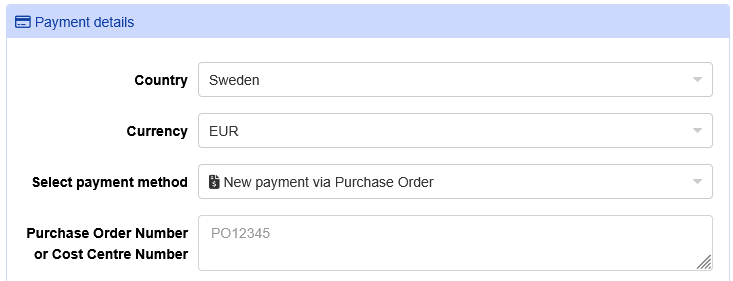
- Enter your Purchase Order number. If your company does not use POs, please enter a reference for the project so that your Accounts Payable team can identify the invoice and release the payment.
- Select “New payment via Purchase Order” instead of credit card payment.
Invoice Process
- Our finance team will generate and email an invoice to your Accounts Payable department (typically in 1-2 days).
- The invoice will include all necessary payment details and terms.
- Your Accounts Payable team will have 30 days to process the payment from the invoice date.
Important Notes
- Ensure your PO number is valid and active.
- Keep your Accounts Payable team informed about the incoming invoice.
- If you need special payment terms or have specific invoicing requirements, please discuss these with our support team before proceeding.
For any specific questions about PO payments or to discuss special requirements, please contact the support team.