How do I delete my account?
You are able to delete your account via the Security Settings page:
Click the button to delete your account.
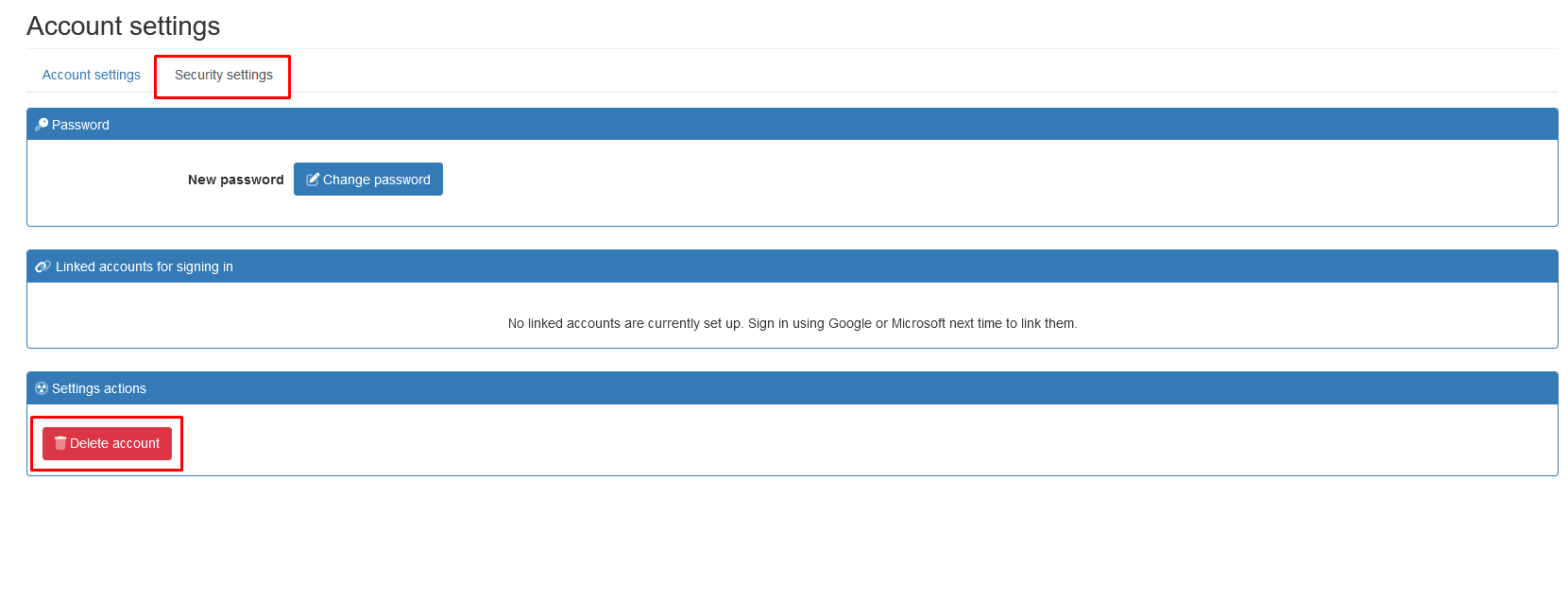
Follow the prompts to input your password (and 2FA if you have it active).

If you initially created your account using Google or Microsoft:
- It is likely that you do not have a Conjointly password. In this case, before deleting your account, you will need to request password reset first, set up a password, and then proceed with the deletion.
- Please do not enter the password for your Google or Microsoft account into Conjointly. We do not store your Google or Microsoft password, and it is not required for account deletion.