How can I add an email to receive invoices?
In some cases, you may need to add an email address that is different from your account’s email address for receiving invoices. For example, this may happen when the invoice needs to be sent to the finance department of your company.
For this reason, billing e-mails can be managed through teams:
Go to your team settings.
In your team settings, you will find a box titled Billing email. You can fill this box with the billing email address from your team (e.g. the email from the finance department of your company).
To save the changes in your account settings, press the button.
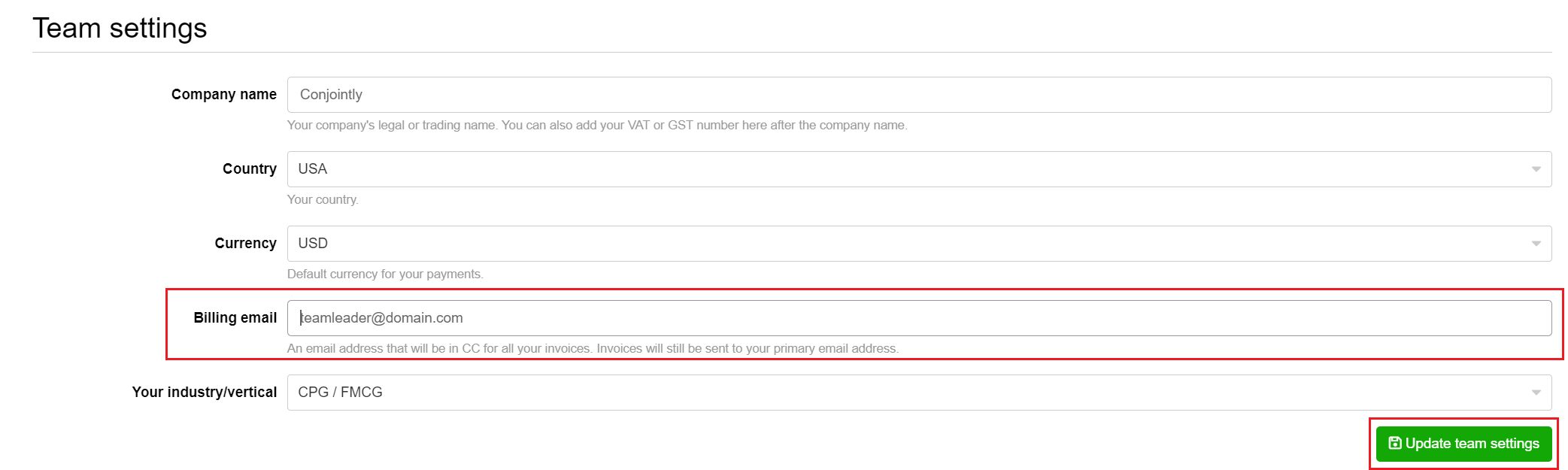
Please notice that the box titled Email Address in your personal account settings is your primary email address and the address you will still use to access your account. All the invoices will be sent to your primary email address, and your billing email will be in CC.