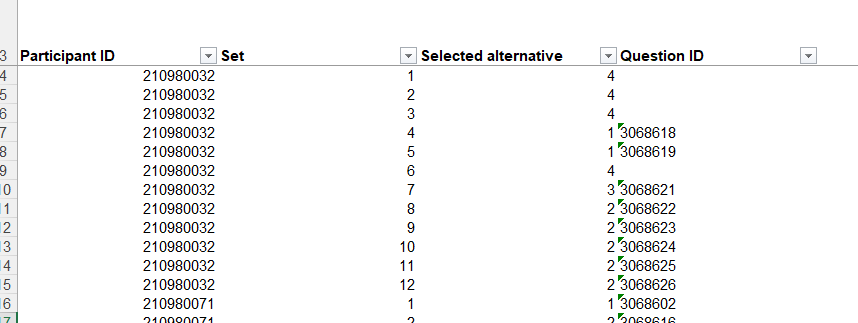How to add follow up questions after each conjoint choice set?
Do you ever want to add questions after each conjoint set? For example, you want to hear some additional thoughts about the alternative your respondents picked? Or ask them how likely they would be to buy that option?
Setting up follow-up questions for conjoint sets
For Generic and Brand-Specific experiment types, it is possible to drag and drop a question inside the conjoint block.
If you can set the order of additional questions inside the conjoint block to be “display one question out of the inserted questions after each conjoint set”, then the inserted question will be shown after the first set. Note that it is only shown as long as the respondent does not choose the none-of-the-above option.
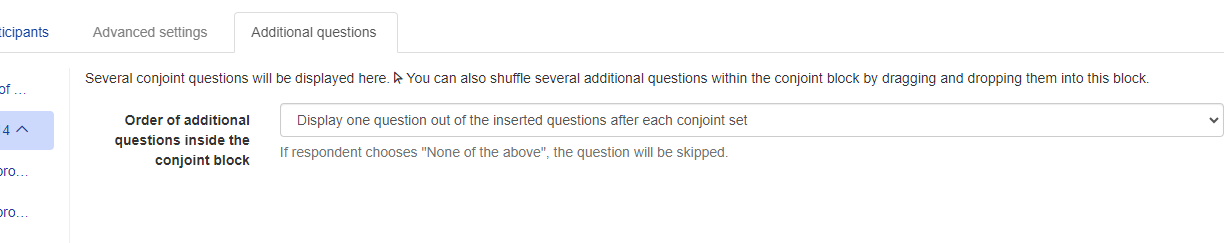
You can go inside that inserted question and add the so that it is piped into the inserted question:
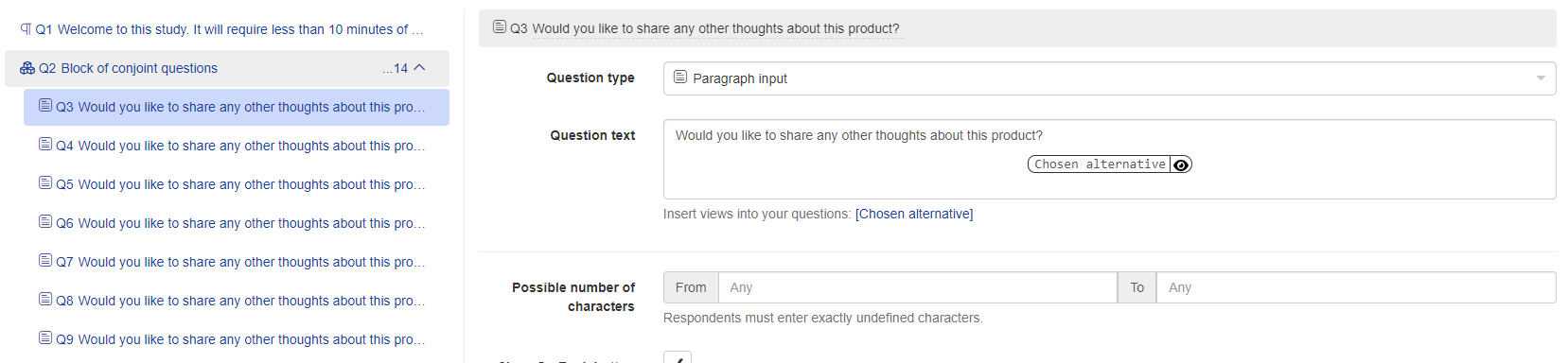
If you want to make sure that these questions are shown after each conjoint set, then you can simply duplicate the question, let’s say, 14 times. This way you will ensure that if there are up to 14 questions, then after each set, those additional questions will be displayed.
Those additional questions can be of different types, but most likely you would want to use Likert scale questions that will ask the respondent how likely they are to buy the product in real life on a scale of 1 to 5.
If you use this option, we advise you to preview the survey to make sure that it is exactly what you want.
Alternatively, you can utilise advanced display logic to pose questions based on the presented conjoint levels or other specific conditions.
Accessing the data from follow-up questions
Answers to these follow-up questions are not used to calculate the utilities.
If you want to access the data from those follow up questions, you can do it in the Excel exports. As part of the “Conjoint data” bundle, you will find the sheet called Questions after conjoint sets. There are four columns in that sheet:
Participant ID, which is the same as theparticipant_idin the Respondents sheetSet, which is the sequential number of the set (QESin the Design matrix sheet)Selected alternative, which is the sequential number of the alternative that was selected by the respondent (ALTin the Design matrix sheet)Question ID, which is the ID of the follow-up question (idin the Questions sheet)