It is important to test surveys before launch. This blog discusses different methods of gathering quick feedback on Conjointly.
Testing your surveys is an important part of the research process. If you want to “try before you buy” and test your survey to see potential research outputs ahead of launching it with your target audience, you can use Self-serve sample B with relaxed targeting criteria for quick feedback. This option starts from just USD 0.55 per response for very short surveys, and you will get you feedback within hours. Alternatively, you can also your send your survey to Amazon Mechanical Turk (Mturk).
Please note that without a Conjointly licence, only the first 20 responses collected will be used to generate the report for advanced research methods.
Get quick feedback using Self-serve sample B
Conjointly’s Self-serve sample B gives you urgent access to respondents sourced via Conjointly, offering an efficient way to test your survey before full deployment. For optimal quick feedback, Conjointly recommends the following settings:
- Target sample size: 20 responses
- Minimum bid: USD 0.55 for very short surveys
- Targeting filters: None (for fastest results)
Please note that increasing sample size and targeting criteria are possible but may increase fieldwork time and cost. To further accelerate the process, consider increasing the bid per response.
You may also check out this Self-serve sample tutorial to learn more about taking control of your respondent sourcing.
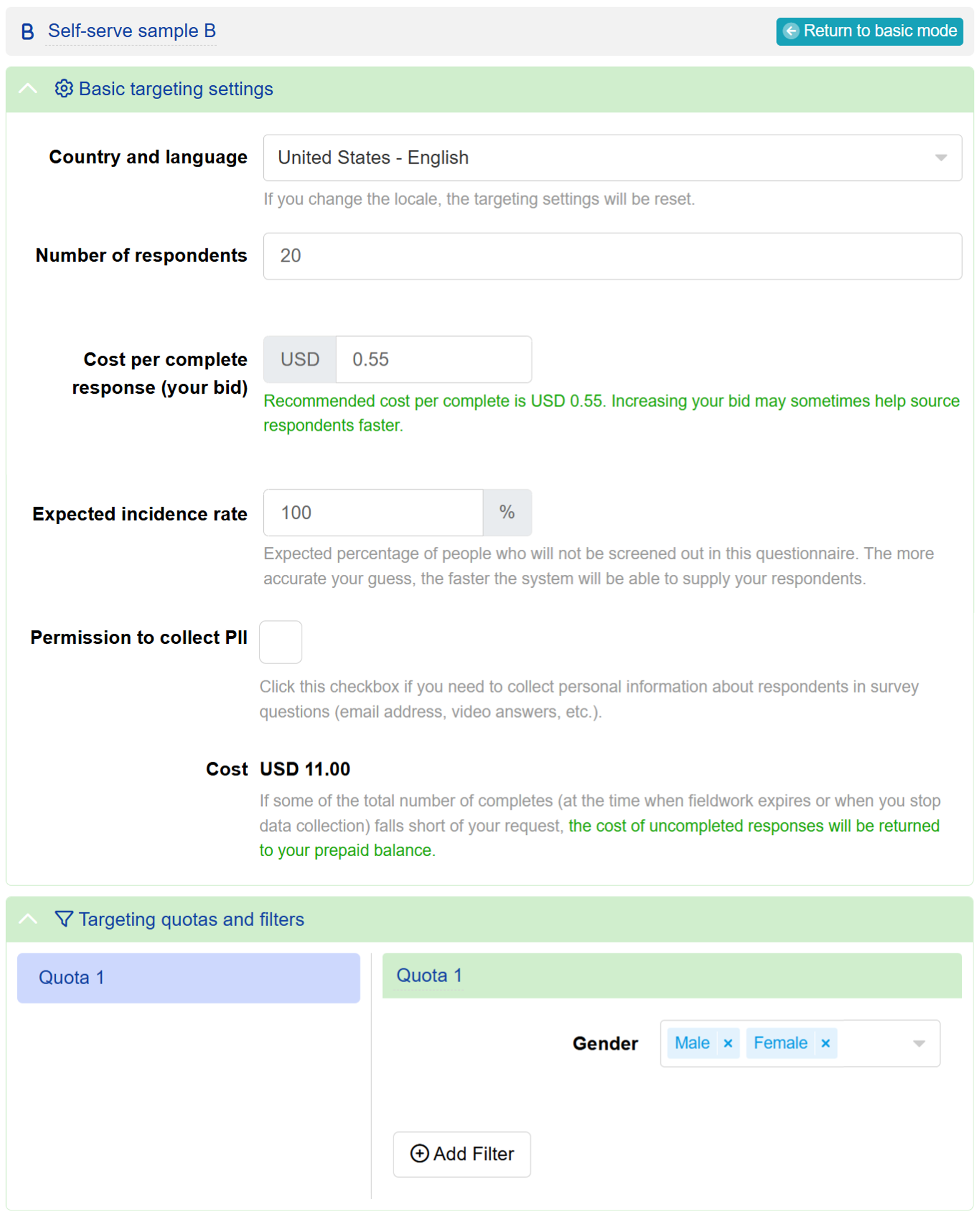
Send survey to Amazon MTurk audience
If you have a requester account on Amazon MTurk, you can create and publish your survey. On Conjointly, you will need to generate a unique code for each respondent to show at the end of the survey. To do that:
- Open your experiment and open the Select and edit template tab.
- Go to Page title and common text.
- Select the
[Conjointly-Unique-Respondent-Code]link located beside the Thank you message at the end of the survey form. - Click the button at the bottom right-hand side of your screen.

Important caveats
- Amazon Mechanical Turks are not representative of most target audiences.
- They are not guaranteed to be located in any particular country or to use any particular language, but most will know English.
- Occasionally, some or all feedbackers may be marked as “low-quality responses”, which will give you an indication of the level of engagement your survey will evoke.
- You should only use this service for “quick-and-dirty” feedback, and not rely on any findings in the tests.
- Please do not ask for any personally identifiable information, such as first or last names, emails, addresses, and phone numbers.
- If you add any screening questions or logic to your survey, the number of complete responses will probably be low.




